Transform Your Customer Support with Slack
Discover how combining Slack's real-time communication with powerful integrations can revolutionize your support workflow, boost team efficiency, and delight your customers.

The Power of Slack in Numbers
Key Takeaways
The Power of Slack for Customer Support
Slack is not just your average messaging app. With its impressive user base of over 9 million active weekly users, it has revolutionized how businesses operate, particularly in terms of customer support.
How does Slack achieve this? By providing a platform that facilitates:
- High engagement and real-time communication
- Effortless integration with other apps and tools
- Dedicated channels for streamlined support
Why Slack Excels for Customer Support
Core features that make Slack the ideal support platform
| Feature | Traditional Support | Slack-Powered Support | Impact |
|---|---|---|---|
| Response Time | Hours to days via email | Minutes via real-time chat | ✓ 65% faster |
| Team Collaboration | Siloed departments | Cross-functional channels | ✓ Instant expertise |
| Context Switching | Multiple tools and tabs | Everything in one place | ✓ 40% less time wasted |
| Customer Visibility | Ticket numbers only | Full conversation history | ✓ Better relationships |
| Automation | Limited workflows | AI-powered automation | ✓ 50% less manual work |
High Engagement and Real-Time Communication
Using Slack for customer support, your team can quickly address customer inquiries and offer immediate solutions. This fosters a community within Slack that encourages active engagement and real-time communication.
How does this benefit your business?
- Faster issue resolution
- Strengthened trust and loyalty with customers
- Increased customer confidence in your support team
Impact of Real-Time Communication
Integration with Other Apps and Tools
Slack's power in customer support lies in its exceptional ability to integrate with a wide range of apps and tools seamlessly.
For example, integrating essential tools like Suptask into your Slack workspace can enhance the customer support experience.
What can you achieve with these integrations?
- More efficient and personalized assistance
- Expanded support capabilities beyond internal operations
- Seamless collaboration with external parties through Slack Connect
Suptask is a Slack ticketing system, designed to help customer support teams become more efficient and organized while improving the communication to solve and track support issues. Try Suptask for free today and use it within your Slack workspace!
Introduction to Suptask - Transform your Slack into a powerful support hub
Setting Up Your Slack Workspace for Customer Support
Now that we understand the effectiveness of Slack as a halp alternative for customer support let's continue by setting up your Slack workspace to maximize its performance.
Strategy 1: Creating Dedicated Channels for Customers
Having dedicated channels for customer service can greatly improve efficiency and communication. By categorizing support requests based on their theme or relevant business function, you can make sure that the right contacts and customer support agents are involved in addressing the issues effectively.
How can you create these channels?
Pro tip: Set up automated welcome messages in these channels to inform customers about average response times and provide other important information. This helps customers efficiently log issues and utilize Slack channels effectively.
Strategy 2: Utilizing Direct Messages and Slack Connect
Slack offers two features that enhance communication: Direct Messages and Slack Connect.
How do these features improve customer support?
- Direct Messages: Allow for private conversations between individuals or groups
- Slack Connect: Enables secure communication with external parties like partners or suppliers
Benefits of using these features:
- Improved communication and collaboration with external parties
- Increased productivity
- Enhanced security and compliance
- Centralized communication
Create tickets instantly from DMs using simple emoji reactions
Pro tip: By using the Slack app, Suptask, you can create tickets through direct messages by simply using emojis. Customer support on Slack has never been simpler!
Essential Integrations for Customer Support on Slack
To optimize your Slack workspace for customer support, adding various integrations that enhance the customer service process is beneficial.
What types of integrations should you consider?
- Helpdesk ticketing system
- CRM tools
- Project management tools
- Live chat software
Choose Your Integration Strategy
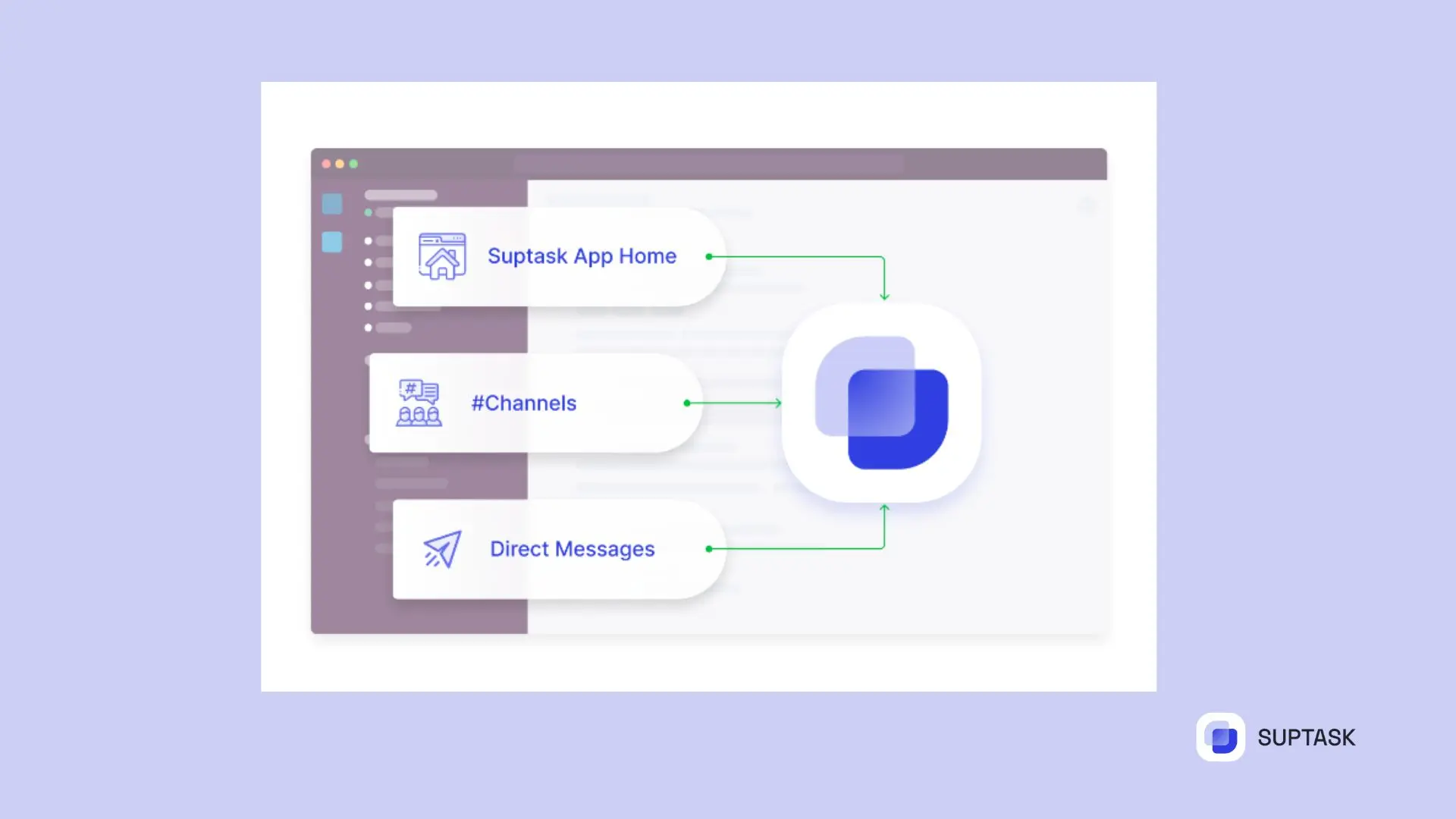
Suptask lives right inside your Slack workspace - no context switching needed
Suptask works great both as a help desk and project management solution!
Strategy 3: Integrating Helpdesk and Ticketing Systems like Suptask
Integrating helpdesk and Slack ticketing systems like Suptask into your Slack workspace can greatly reduce response times and streamline the entire support ticket process.
What are the benefits?
- Centralized Communication: A ticketing system eliminates the need for scattered conversations across various channels or direct messages. Instead, it gathers all support-related communications in one centralized location. This ensures that no customer request gets overlooked or lost amidst the chaos.
- Create tickets instantly without leaving Slack: This convenient feature saves time and ensures that any issues are logged promptly.
- Seamless Collaboration: With Slack, team members can easily discuss tickets, tag their colleagues, and share updates. This streamlined, collaborative approach fosters swift problem resolution and enhances productivity.
- Streamlined Ticket Routing: With automation features, you can configure workflows to direct tickets to the relevant team or individual based on their nature. For example, any IT-related tickets can be assigned automatically to the IT department for prompt resolution.
- Slack's search feature: Valuable for quickly finding past tickets and discussions. It provides an invaluable resource when understanding the issue's history or welcoming new team members aboard.
- Measuring Performance: When HR ticketing systems, for example, are integrated with Slack, performance metrics can be easily extracted. This allows teams to monitor response times, resolution times, and customer satisfaction. These metrics can then be discussed and analyzed directly within the Slack platform.
- Enhanced User Experience: Users can benefit from the convenience of reporting issues or seeking assistance directly through Slack, an already familiar platform. This eliminates the need to learn a new system or navigate multiple channels to receive support.

Support tickets seamlessly integrated into your Slack conversations
Strategy 4: Implementing Live Chat Software
Integrating live chat software with your Slack workspace enables your customer support team to:
- Addresses issues as they arise
- Reduces the need for customers to submit support tickets or send emails
- Improves customer satisfaction
By integrating Slack and Suptask with widely used live chat software such as Intercom and Zendesk, you can effortlessly establish and oversee live chat functionality directly within your Slack workspace.
Building a Strong Customer Support Team on Slack
Creating a successful customer support team on Slack involves several key elements. What should you focus on?
- Carefully selecting and training competent support agents
- Clearly defining roles and responsibilities
- Fostering a collaborative and teamwork-oriented culture
Strategy 5: Hiring and Training Support Agents
To ensure your customer support team delivers exceptional service, what qualities should you look for in potential hires?
- Relevant experience in collaborative roles
- Proactive problem-solving abilities
- Excellent communication skills
After hiring, it is important to provide thorough training on utilizing Slack for customer support, which includes educating employees on efficiently assisting customers preferably using an AI-powered knowledge base. Investing in comprehensive training and development for your support agents will ultimately increase customer satisfaction and improved employee retention.
Strategy 6: Defining Roles and Responsibilities
To ensure efficiency and accountability in your customer support team, it's crucial to have clear roles and responsibilities defined. How can you achieve this?
- Assign tasks based on each agent's experience and skills
- Establish clear response time expectations
- Set communication guidelines
Developing Efficient Customer Support Processes on Slack
To provide exceptional customer service, it is essential to have highly efficient support processes in place on Slack. This is why we recommend using Suptask, to create workflows for repetitive issues that may arise.
To ensure that your support team, along with DevOps and other teams, is ready and capable of addressing customer inquiries promptly and effectively, it's essential to prioritize these areas with a good tool.
The initiation of efficient customer support ticketing on Slack involves:
- Streamlining support ticket management by consolidating support requests and communication in a single platform.
- Optimizing ticket assignments and providing a comprehensive view of outstanding tickets.
- Establishing response time standards to set customer expectations and improve satisfaction.
- Creating a knowledge base for common issues empowers customers to find solutions independently and reduces support ticket volume.
Strategy 7: Implementing Response Time Standards
Setting response time standards is crucial for managing customer expectations and improving satisfaction. How can you establish these standards?
- Analyze customer support data to determine average response times
- Establish realistic and reasonable response time targets
- Regularly track and assess response time metrics
- Make necessary adjustments when required
Strategy 8: Creating a Knowledge Base for Common Issues
Creating a knowledge base is a helpful strategy to decrease the number of support tickets and offer customers self-service options. How can you organize your help desk knowledge base?
- Categorize content into relevant topics or areas
- Use channels or threads for different support topics
- Utilize apps and integrations like Suptask to manage your knowledge base seamlessly
Advanced Strategies for Excellence
Strategies 9-15: Taking Your Support to the Next Level
Monitoring and Improving Customer Support Performance
To continuously enhance and refine your customer support performance on Slack, it is essential to regularly monitor key metrics, other than use all tools available, like the DevOps ticketing system, you should analyze data, and gather customer feedback. By closely monitoring these aspects, you can:
- Identify areas for improvement
- Evaluate the effectiveness of your customer support strategies
- Make data-driven decisions to enhance the overall customer experience.

Track performance metrics and gain insights with Suptask's analytics dashboard
Key Performance Indicators to Track
Tracking Metrics and Analytics
To identify areas for improvement and maintain progress in customer support quality, monitoring metrics and analytics on Slack is crucial. There are several third-party tools and integrations available that can be used for tracking metrics and analytics on Slack, such as:
- Slack Analytics
- Suptask
- Google Analytics
- Slackbot Analytics
- Standuply
- Metabase
By consistently analyzing these metrics, you can make well-informed decisions on improving your support processes and providing better service to your customers.
Collecting and Acting on Customer Feedback
Listening to and acting upon customer feedback is crucial for making informed decisions and enhancing the overall customer experience. Whether it's through surveys, emails, or in-app messages, obtaining feedback provides valuable insights into customers' needs and preferences. This enables you to make necessary enhancements that foster increased customer loyalty and satisfaction.
Transform Your Support Today
Ready to Revolutionize Your Customer Support?
Join thousands of teams who've transformed their support operations with Slack and Suptask. Start delivering exceptional customer experiences without leaving your workspace.
Try Suptask Free →FAQ
Frequently Asked Questions
Yes, Slack supports integrating with email and offers a custom email address feature for channels on their paid plan. You can also integrate email using Suptask.
To provide top-notch customer support, it is essential to integrate various tools such as helpdesk ticketing systems, CRM, project management tools, and live chat software into Slack.
With one click or a slash command, any Slack message can be turned into a Suptask ticket. The ticket keeps a live link to the original thread, so updates sync both ways.
Yes. You can set routing rules based on keywords, channel, or customer profile. Suptask then assigns the ticket to the best-fit team member or group automatically.
Suptask lets you define SLA targets (first response, resolution time, etc.) and shows real-time countdowns in each ticket. Breaches trigger alerts in Slack.
All data is encrypted in transit and at rest. Suptask inherits Slack’s enterprise-grade security and adds role-based access controls and audit logs for every ticket action.
Absolutely. Suptask works in Slack Connect, allowing external partners or customers to create and follow tickets without leaving the shared channel.
Yes. Dashboards track response time, resolution rates, and customer satisfaction. You can export data or schedule reports to arrive in a Slack channel or email.








