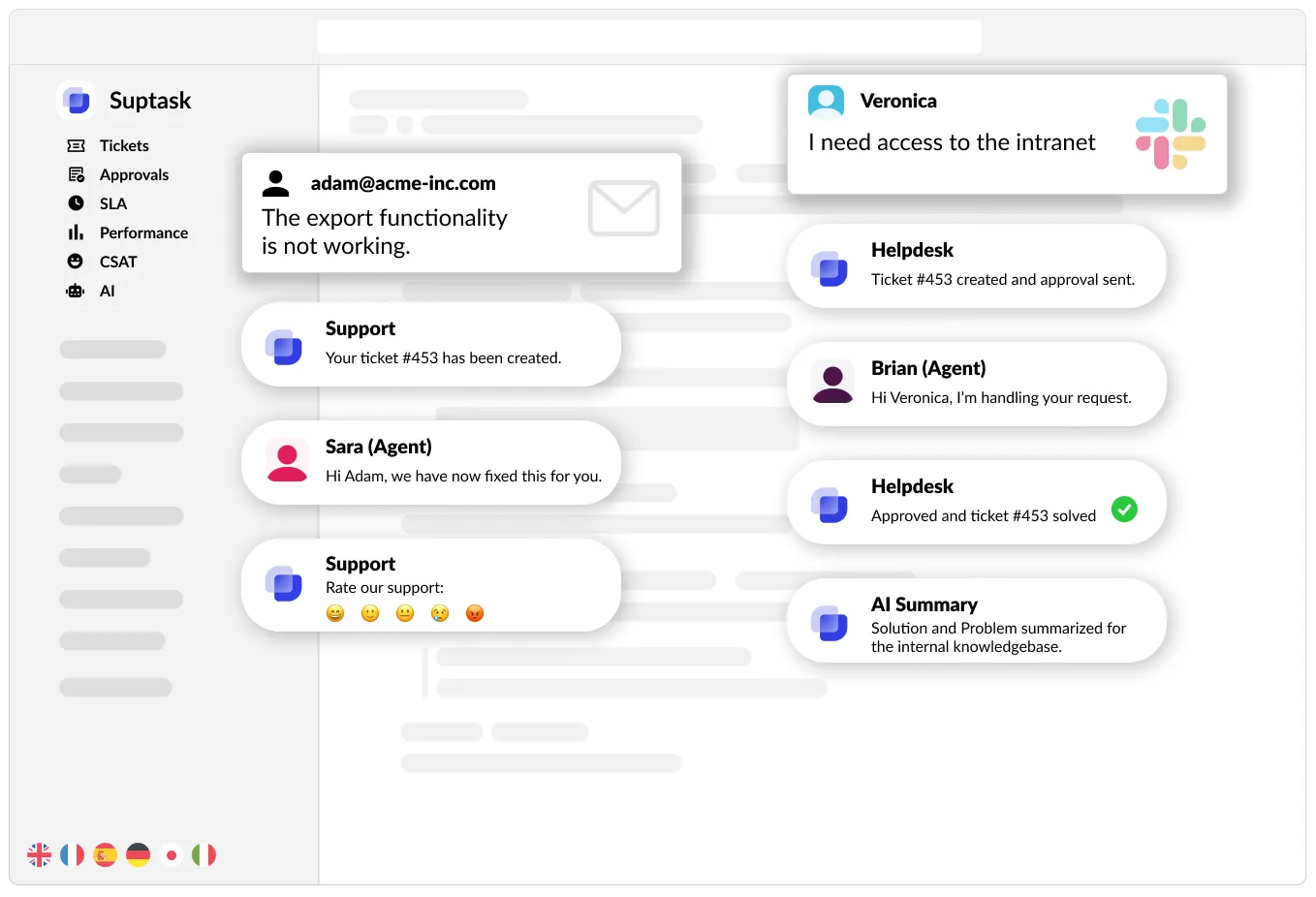



.webp)
.webp)


.webp)

A Slack ticketing system is help desk and service desk software that integrates with Slack. It allows teams from support, HR, and development to finance and marketing to create, track, and resolve requests all within their workspace. It centralizes tasks, provides real-time updates, and streamlines collaboration, ensuring faster resolutions and clear accountability.
Yes, Slack can be used as a ticketing system by integrating dedicated ticketing apps or solutions like Suptask within Slack. This allows teams to create, track, and manage requests all in one place. This setup centralizes tasks, ensures real-time updates, and streamlines collaboration for faster resolutions and improved accountability.
Using Slack as your help desk, your messages can turn into tickets, so you never have to leave Slack to manage your tickets.
Suptask is built as a solution that works for any team.
We have proven examples across many organizations where teams such as IT (ITSM), Product, Engineering, Finance / Billing, Revenue Operations, Sales Operations, and HR are using Suptask to improve their ticketing experience on Slack.
You can use a help desk like Suptask directly within Slack to turn conversations into trackable tickets and resolve issues faster.
To use Slack as a help desk, simply ask for help in a designated channel (e.g., #support) or add an emoji to any message. This automatically creates a ticket, assigns it to the right agent, and lets everyone track the progress in a dedicated thread. All communication, from request to resolution, happens without ever leaving Slack.
You are able to control tickets without leaving Slack. The set-up requires no knowledge of coding. Here's the procedure.
You can create tickets from Slack from any conversation with multiple methods: