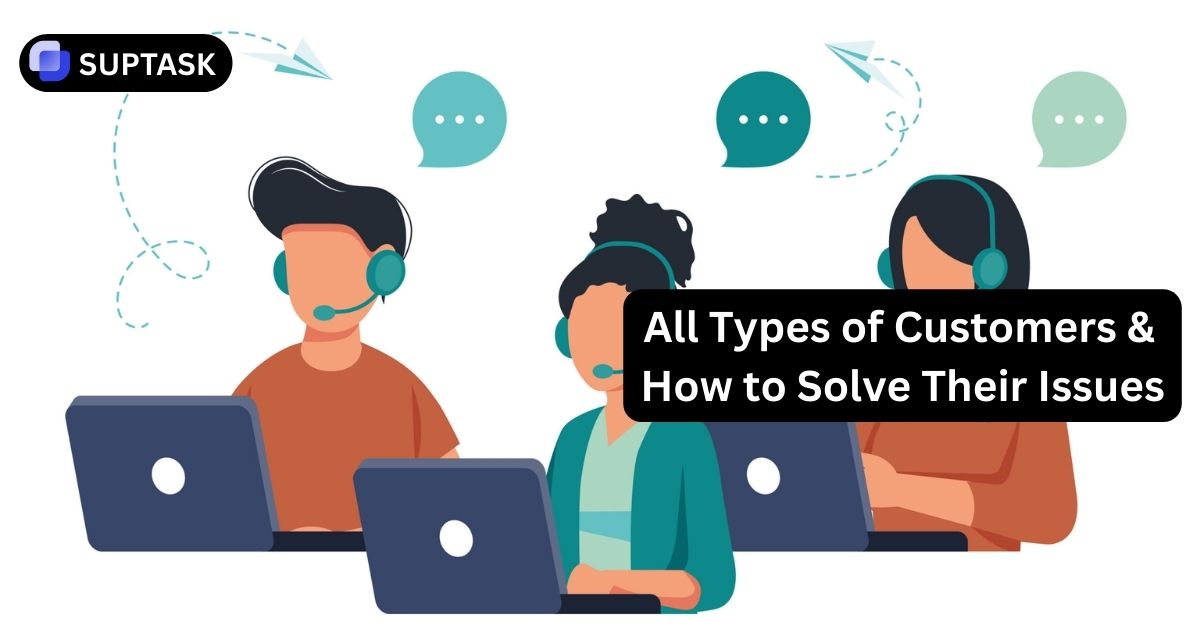This article dives into how Slack can serve as a centralized hub for your group, detailing its functionalities, benefits, potential drawbacks for community engagement, and even help ticketing.
We’ll also guide you through setting up your Slack for communities, customizing it to your needs, and selecting the right plan.
Whether you’re an emerging community or a large collective seeking a streamlined communication platform, we’ll explore how Slack might be the collaborative solution you’re searching for.
Key Takeaways
- Slack communities provide structured environments for professional networking.
- They include intuitive messaging interfaces and organized channels.
- Compared to traditional social media platforms, Slack offers clarity and relevance.
Understanding Slack Communities

A Slack community transforms a simple office messaging app into a vibrant online community hub.
The essence is to create a digital space where community members, managers, and builders unite to foster a professional network through the ease of direct messages and the organization of a Slack workspace.
- Consider improving your Slack further with Suptask. A tool that transforms your Slack ticket system.
The Basics of a Slack Community
Slack channels are the lifeblood of a Slack community. They offer topic-specific dialogues in public discussions or private conversations. Within the Slack channel, community members can delve into myriad subjects, each channel having a unique chapter in the larger community Slack story.
You might wonder about more private exchanges. Here, direct messages shine, providing a conduit for one-on-one or small group interactions separate from the public eye. These direct messages can host up to nine individuals, allowing for a gathering within the larger Slack group. This is perfect for matters that call for a touch of discretion or a focused huddle.
Slack's user-friendly chat interface makes it easy to navigate this area. The Slack software transforms into an easy-to-use environment where messages are swiftly created, sent, and sorted through, seamlessly extending the community's pulse. This simplicity urges community builders to adopt Slack and get started.
Benefits of Using Slack for Your Community
Slack community allows for an organized environment that nurtures focused discussions and a community built on clarity and relevance. It’s a refreshing alternative to the often chaotic realms of Facebook groups, where threads are easily lost in the deluge of posts.
The immediacy of Slack’s messaging allows for a dynamic exchange of ideas, where feedback is swift and gratifying. Add to that the ability to conduct private conversations through direct messaging, and you have a platform that caters to both the public forum and the confidential aside.
Cons of Using Slack for Your Community
However, like all ventures, using Slack for your community comes with its challenges to navigate. The potential costs associated with its advanced features and scalability can pose challenges for burgeoning communities.
While the primary offerings may suffice initially, as your community swells, there might also be a need for a more robust plan, which could impact your fiscal resources.
Moreover, the very structure that imparts Slack’s organized charm may, for some, translate into a labyrinth of channels and permissions, potentially becoming time-consuming to manage effectively.
Community managers must weigh these factors carefully, assessing not only the immediate appeal of Slack but also its long-term viability for their unique community needs.
Setting Up Your Own Slack Community
.webp)
The first step is simple: visit the Slack website, sign up with your email, and follow the prompts to create your new Slack workspace.
If your community is an extension of your business, ensure you use a company email to anchor your workspace in a professional domain.
As the creator, you become the Workspace Primary Owner, steering the ship of your nascent community.
Once your workspace is crafted, the next phase is to invite people by dispatching an email invitation, where you can specify the channels they will have access to upon joining.
How do you use Slack for communities?
To use Slack for communities, choose a theme and ideal member, then pick a plan, set up your channel, invite members, start a conversation, assess and learn, and grow your hosting skills.
Customizing Your Workspace Theme
Slack workspace needs personal touches to reflect your identity and improve your work.
As the Workspace Primary Owner or Admin, you can:
- Update the workspace’s name, description, and icon to reflect the community’s ethos
- Add custom emojis to add a splash of color and personality
- Easily upload and manage custom emojis to ensure your community’s lexicon is both unique and expressive.
However, customization possibilities don’t stop there. Integrate tools like Google Drive, Trello, and GitHub to centralize resources and streamline workflow, transforming your workspace into a well-oiled machine.
For those seeking to curate content and foster connections, tools such as Reacji Channeler and Donut can enliven interactions, pairing community members in ways that spark collaboration and friendship.
And for those who wish to unfurl the full sails of Slack’s capabilities, paid plans offer a bounty of expanded integrations with different prices as features. With Workflow Builder, create complex workflows, and with Slack Connect, engage in collaborative shared channels, ensuring your community is not an island but a connected continent rich with resources and opportunities for exploration.
Pick your plan
While planning your community’s journey, consider the best Slack plan for your needs.
The free plan is a fine starting point, offering a taste of Slack’s capabilities without plundering your coffers. For communities just getting started, this plan allows you to join the fray quickly, solve problems, and share ideas without financial commitment.
However, should your community’s ambitions swell like a sail catching the wind, you may find yourself interested in the additional perks of a paid plan. These plans offer more extensive features, support, and storage, ensuring that your community has all it needs to thrive in the digital seas and stay up to date.
It is a decision that requires a balance of foresight and practicality and should be made with a clear vision of your community’s future.
Organizing Channels
The channels where members gather to converse, learn, and connect form the heart of your Slack community.
These channels should be carefully created, each serving a specific purpose, such as:
- General Discussion
- Product management
- Marketing
- Design
- Engineering
Think of them as various ports of call within your community, each offering a distinct experience and resource.
For those members who warrant a more exclusive setting, private channels within a private community offer a space for VIPs, speakers, or sponsors to convene.
These specialized channels provide deeper dives into specific topics. For example, a channel dedicated to product-led growth can become a hub for experts to exchange best practices and refine their skills.
This approach to creating a Slack channel and organizing it ensures that your community remains a focused and resource-rich environment.
It enables your members, from developers to agency owners, to find their niche and become deeply involved in the conversations that matter most to them.
It’s a method of building an online community that is structured and inviting, encouraging exploration and growth.
Managing Members and Permissions
As your Slack community architect, you control membership and permissions, including managing your Slack members.
Assign system roles to manage administrative tasks, ensuring your Slack team runs smoothly and efficiently. These roles can be as specialized as you need, tailored to the unique structure of your community, and can be modified or revoked by Workspace Owners with a few clicks.
When inviting new members, the process is as straightforward as sending an email. The invitation includes an introduction to the community and specifies which channels the new member will have access to. It’s the digital equivalent of extending a hand to welcome a new traveler to your community’s bustling marketplace.
For those who choose Slack’s Enterprise Grid plan, it offers enhanced precision in managing system roles and permissions.
Utilize IDP groups to assign and modify roles at an organizational level, ensuring that every member, from the seasoned community manager to the newest member, has the access they need to contribute meaningfully to the community.
Alternatives to Slack for Communities
Although Slack provides many features for community building, other tools also offer unique advantages.
Discord, for instance, sings a siren’s song focusing on voice and video communication. With features like unlimited message history, customizable notification settings, and encryption for user data, Discord is a contender for those communities that prize vocal interaction and affordable plans.
The horizons also reveal Pumble as one of Slack Alternatives, a newer entrant in the community platform arena. Pumble offers:
- A cost-efficient choice
- An intuitive interface
- Essential Slack features at no cost
- Unlimited chat history
- Substantial free storage
These features make it a tempting alternative for those seeking a budget-friendly community platform.
FAQs
What is the Slack community?
A Slack community is a group of people who come together on the app, Slack, which is popular for remote work.
How do I make my community public Slack?
To make your community public on Slack, open the channel you'd like to make public from your desktop and click the channel name in the conversation header. Then select the Settings tab and scroll down to click "Change to a public channel."
How do I join public Slack communities?
To join public Slack communities, you can search for relevant topics or teams and then send a request to join. Once approved, navigate to the 'Channels' section to find and join specific channels of interest.
Can I manage my Slack community with free tools?
Yes, you can manage your Slack community with free tools using Slack's free plan, which allows you to create channels and invite members. However, you may consider their paid plans for more advanced features and integrations.
Can I migrate my community from Discord to Slack?
Yes, you can. Export key data manually or with tools set up Slack channels, notify members about the migration and use integrations like Zapier for smoother transitions.
How do I track community growth on Slack?
Use Slack's Workspace Analytics (on paid plans) or manual tracking, integrate tools like Orbit, monitor channel activity, conduct member surveys, and track onboarding metrics




%20Management%20Frameworks%20to%20use%20in%202026.jpg)