| # | Section |
|---|
From reactive help desk to strategic value engine. Your interactive guide to building a world-class IT service desk.
Assess Your Service Desk Maturity
Answer 5 quick questions to understand your current state and get personalized recommendations
How do users currently contact IT for support?
How are incidents currently resolved?
What's your current knowledge management state?
How do you measure service desk performance?
What's your approach to continuous improvement?
Loading...
Calculating your results...
Your Next Steps:
Calculate Your Shift-Left Savings
See how moving resolutions to lower support tiers saves money
Cost Distribution by Support Level
(Self-Service)
(Service Desk)
(Desktop Support)
(Engineering)
Navigate the ITIL Incident Management Lifecycle
Click each stage to explore best practices and key activities
Identification & Detection
The lifecycle begins when an incident is detected through user reports, monitoring alerts, or third-party notifications. Critical at this stage is distinguishing between incidents (service disruptions) and service requests (standard requests).
Best Practices:
Incident Logging
Every incident must be logged immediately with complete and accurate information. This creates the foundation for the entire resolution process and future analysis.
Best Practices:
Categorization
Proper categorization enables effective routing, reporting, and trend analysis. Use a hierarchical structure (e.g., Hardware > Laptop > Battery) for granular tracking.
Best Practices:
Prioritization
Priority determines the order of resolution. Use an impact/urgency matrix to assign priorities objectively, ensuring critical business issues are addressed first.
Best Practices:
Initial Diagnosis
The service desk analyst investigates the issue using diagnostic scripts, knowledge base articles, and user information to identify potential solutions.
Best Practices:
Resolution & Recovery
Apply the identified solution to restore normal service operation. This may involve fixes, workarounds, or escalation to specialized teams for complex issues.
Best Practices:
Incident Closure
Close incidents only after user confirmation. Update records with resolution details and closure codes. This is the perfect time to gather satisfaction feedback.
Best Practices:
Interactive KPI Dashboard
Explore different performance scenarios and their business impact
Performance Analysis
Your current metrics show signs of an understaffed service desk struggling with volume. Low FCR and rising backlog indicate knowledge gaps and potential burnout. Focus on knowledge management and consider automation to improve efficiency.
Build Your Service Request Workflow
Drag and drop steps to design an automated workflow
Drop workflow steps here to build your process
AI & Automation Readiness Check
Assess if your service desk is ready for AI transformation
Ready to Transform Your Service Desk?
The journey from reactive help desk to strategic service desk starts with a single step. Whether you're beginning your ITIL journey or optimizing existing processes, the time to act is now.
Start Your Transformation



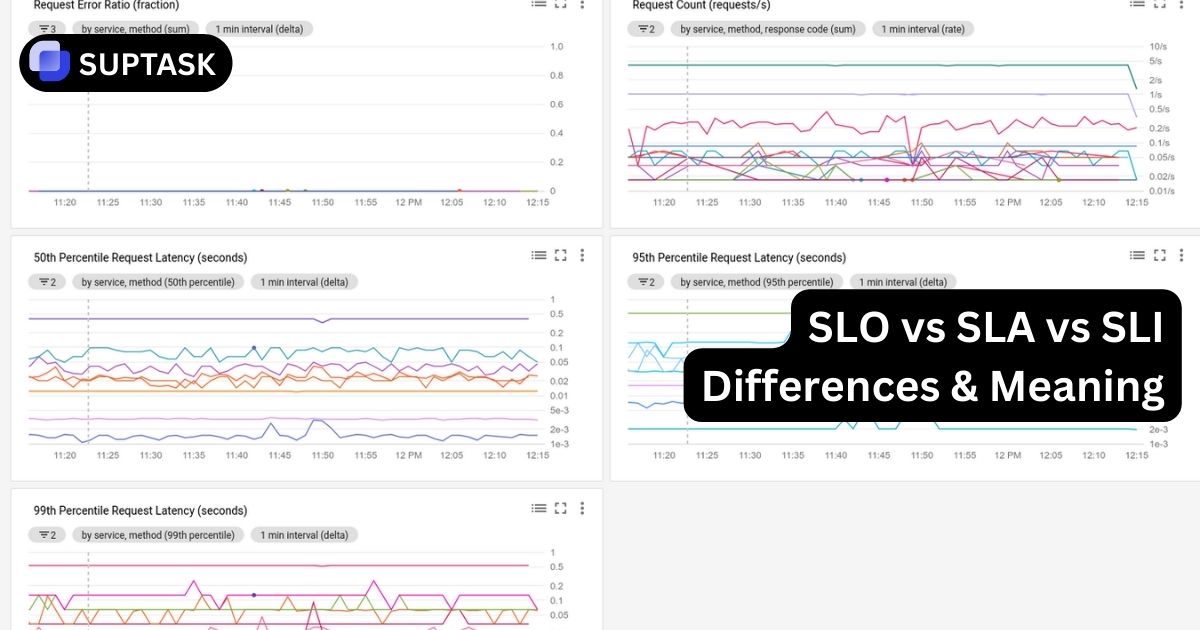


%20Management%20Frameworks%20to%20use%20in%202026.jpg)





