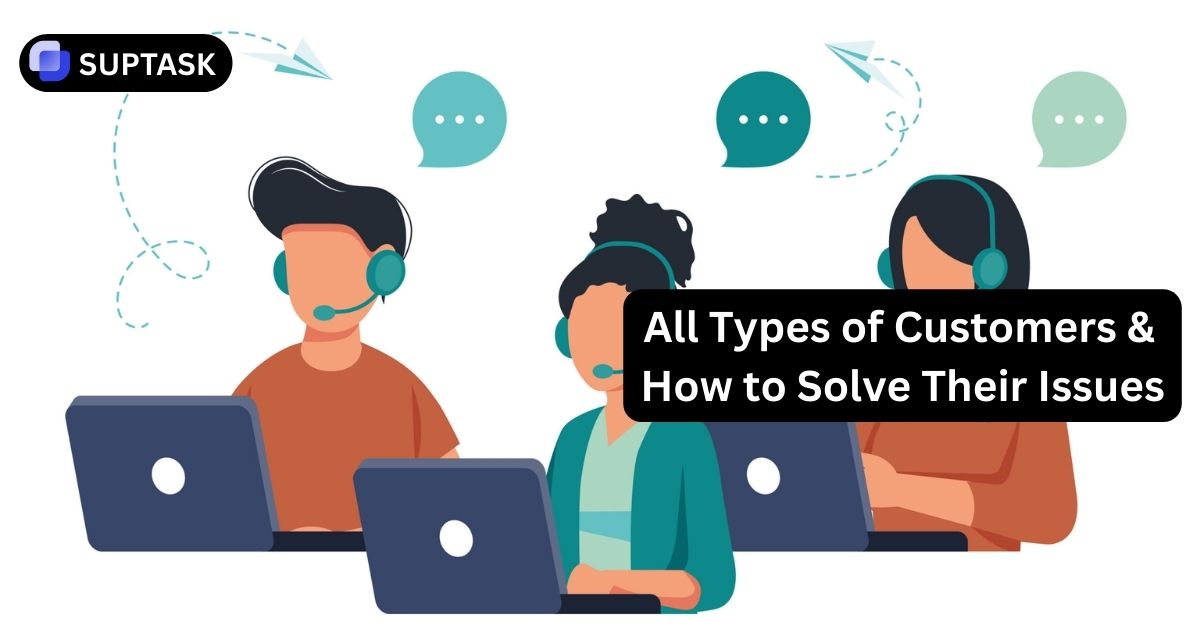As you search for ‘Slack benefits,’ you’re likely weighing whether Slack is the right communication tool for your team. Look no further.
This no-nonsense guide will walk you through the core strengths of Slack, from fostering open communication to seamlessly integrating with your daily tools, all while ensuring your data stays secure. Let’s uncover how Slack can impact your business operations for the better.
Key Takeaways
- Slack is a comprehensive communication platform that enhances transparency, flexibility, and team collaboration, with robust security and wide-ranging integrations that streamline workflows and automate tasks.
- Critical features of Slack include direct messaging, document sharing, over 2,600 app integrations, a collaborative whiteboard tool, and an advanced search function, contributing to its effectiveness as a central hub for workplace communication.
- Slack prioritizes user data security with features like encrypted messages, secure data storage, multi-factor authentication, and compliance with numerous industry-specific certifications and regulations such as GDPR, HIPAA, and SOC 2.
Why should you use Slack?

Imagine a real-time platform where all team discussions happen, from group brainstorming sessions to company-wide announcements.
It promotes transparency, allowing entire teams to witness and participate in conversations. This creates an informed and collaborative environment, fostering a sense of ownership and inclusivity among team members.
Slack's integration with other applications means it can become the nerve center of all your business operations. From file sharing and project management to CRM and customer support, Slack integrates with many tools to streamline your workflows.
This ability to combine all your tools in one place and its robust automation capabilities make Slack an indispensable asset in any business setting. To enhance Slack as a ticketing tool, consider Suptask. To further streamline internal communication and issue resolution, Slack can be integrated with an internal ticketing system for efficient tracking and management of tasks within teams.
Whether you’re a startup navigating the initial stages of growth or a multinational corporation with teams spread across the globe, Slack has something to offer you, including the innovative feature Slack Connect.
Slack is widely known for enhancing communication in workplace settings, but it’s also gaining popularity in community management. If you’re curious about how Slack works specifically for communities, be sure to read our detailed article on Slack for Communities to see if it’s the right platform for your community’s needs.
Advantages That Set Slack Apart
Slack’s rise in popularity is no coincidence. It results from a strategic focus on features that matter in today’s digital workplaces.
Slack sets itself apart by promoting transparent communication and flexible usage to foster collaboration and robust security. But that’s not all.
The platform also stands out for its extensive app integrations and automation capabilities that take efficiency to a new level. Let’s delve deeper into these advantages.
Transparency
Transparency is a cornerstone of effective team communication, and Slack excels. By displaying all conversations and messages in one location, Slack ensures everyone is on the same page, fostering a sense of unity and shared purpose.
Moreover, its real-time communication capabilities promote quick and efficient communication, enabling employees to discuss potentially controversial topics and feel informed and involved proactively.
Slack also supports non-work discussions, allowing employees to converse about societal issues and personal interests through various Slack channels. This fosters a sense of community within the team and encourages open conversation.
Conversely, Slack also encourages public channels, promoting accountability and thoughtfulness in workplace communication. This balance between open discussion and professional accountability makes Slack a powerful tool for fostering transparency in the workplace.
Customization
Flexibility is vital in today’s fast-paced business environment, and Slack delivers on this front. With Slack, you can:
- Personalize your alerts to focus on your tasks without being constantly bombarded by irrelevant notifications
- Support flexible work schedules, which is a boon for teams spread across different time zones
- Use the Do Not Disturb settings to indicate when you are off the clock, preventing automatic interruptions and promoting a healthy work-life balance.
Integration with calendar apps like Google Calendar and Outlook Calendar allows users to manage their time effectively, with automatic updates to their Slack status during scheduled events.
Plus, with the Workflow Builder, teams can move daily stand-ups to asynchronous communication, letting members post updates at their convenience. This level of communication and task management flexibility makes Slack a favored project management tool among modern businesses.
Collaboration
Collaboration lies at the heart of Slack, a team collaboration tool. Its interface and features are designed to foster teamwork, whether it’s project coordination, idea generation, or event planning.
Take, for instance, the Slack Huddle. This feature provides an audio-first way to initiate live conversations in any channel or direct message, simulating the informal, drop-in discussions in physical office spaces.
Moreover, Slack introduces tools for creating and sharing video, voice, and screen recordings to facilitate asynchronous collaboration among team members, including screen sharing. These recordings, accompanied by transcripts, can be played back with adjustable speed and are archived for future reference.
By combining these features, Slack creates a dynamic, collaborative environment that can adapt to the changing needs of a team, regardless of its size or location.
Security and Compliance
In an era where data breaches and cyber threats are increasingly common, security is paramount. Slack recognizes this and prioritizes security with the following:
- Encrypted conversation
- Secure data storage
- Options for multi-factor authentication
- Identity and device management tools allow only authorized individuals and devices to access company information.
Beyond these basic measures, Slack goes the extra mile to protect customer data. It uses encryption in both rest and transit and offers further security tools like Enterprise Key Management, audit logs, and data loss prevention.
And for organizations that need to comply with industry-specific regulations, Slack has got you covered. It meets various compliance certifications and attestations, such as SOC 2, Cloud Security Alliance, HIPAA, FINRA, FedRAMP, TISAX, IRAP, ISMAP, and GDPR.
Third-party Integration
One of the standout features of Slack is its ability to integrate seamlessly with other apps and services.
With over 2,400 integrations, Slack can enhance its versatility for various business functions. This means you can bring work communication into one centralized place, facilitating faster decision-making and keeping everyone on the same page.
By centralizing communication and third-party apps, Slack integrations save time, amplify productivity, and ensure consistent team experiences. Slack integrations cover a wide array of business operations.
From daily task tools like email, calendars, and file management to project and customer support tools. This makes Slack more than just a communication tool; it’s a comprehensive work hub that brings all your tools under one roof. Additionally, Slack’s integration with an email ticketing system can enhance customer support by managing email inquiries directly within Slack, keeping team members organized and on task.
Automation
In the age of digitization, automation has become a necessity, and Slack doesn’t disappoint. It offers automation features such as:
- Scheduling routine meetings
- Creating custom bot commands to streamline task management
- Crafting workflows using Slack SDKs and the Slack CLI
- The no-code solution, Workflow Builder, can be used to set up automations directly in Slack using predefined steps and triggers.
These workflows can be invoked via a link, on a schedule, when certain events occur, or through webhooks, and data within workflows can be retained using datastores, which are Slack-hosted solutions.
This level of automation enhances productivity and allows for customization of integrations, allowing companies to tailor internally built solutions and automate processes. Organizations seeking budget-friendly solutions can also explore a free ticketing system that integrates seamlessly with Slack, allowing teams to manage support requests without added cost.
Frequently Asked Questions
What is the advantage of using Slack?
The advantage of using Slack is its ability to facilitate easy communication and collaboration among team members. It allows for organized conversations in channels and offers flexibility for customization and integration with various apps and platforms.
What are the 3 most useful Slack functionalities?
The three most useful Slack functionalities are setting reminders, voice and video calls, and privatization of channels, which can all improve communication and productivity for remote teams.
What is the main purpose of Slack?
The main purpose of Slack is to serve as a collaboration platform, bringing together communication, data, and applications in one place to improve productivity and streamline interactions among team members.
What are the benefits of Slack over email?
Slack provides real-time communication, allows calls within the app, and is less formal than email, offering benefits such as transparency, flexibility, collaboration, security, integrations, and automation. Email from unknown source.
How does Slack promote transparency in communication?
Slack promotes transparency by displaying all conversations and messages in one location, fostering an informed and collaborative environment.




%20Management%20Frameworks%20to%20use%20in%202026.jpg)