Email Ticketing System - Slack Integration
Functioning as a email help desk, you can now reply to emails directly from your Slack messages using Suptask tickets. Suptask facilitates improved teamwork - where Slack hubs become the email ticketing system to handle requests, customer questions, and group assignments adeptly, acting as an email-to-ticket system.


















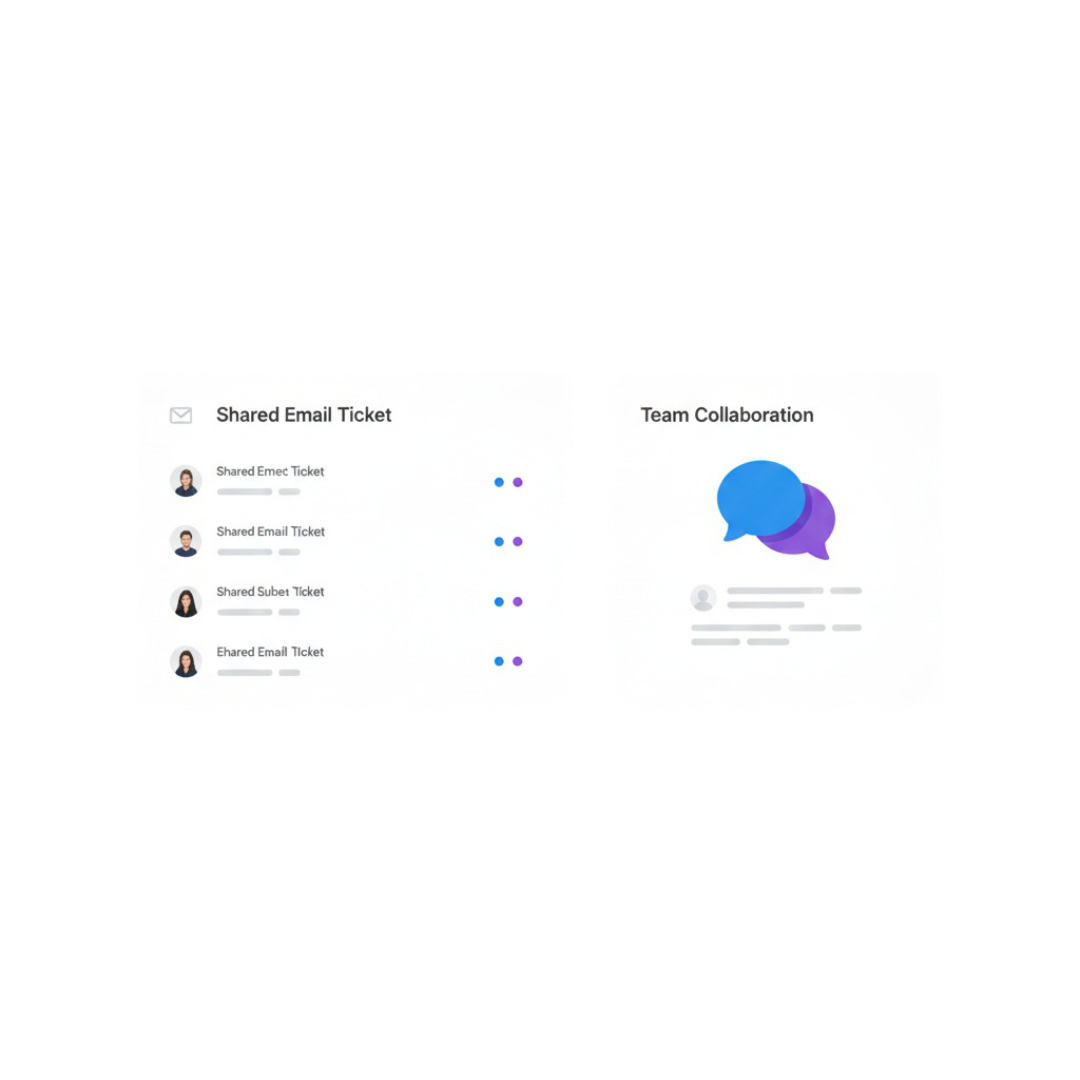
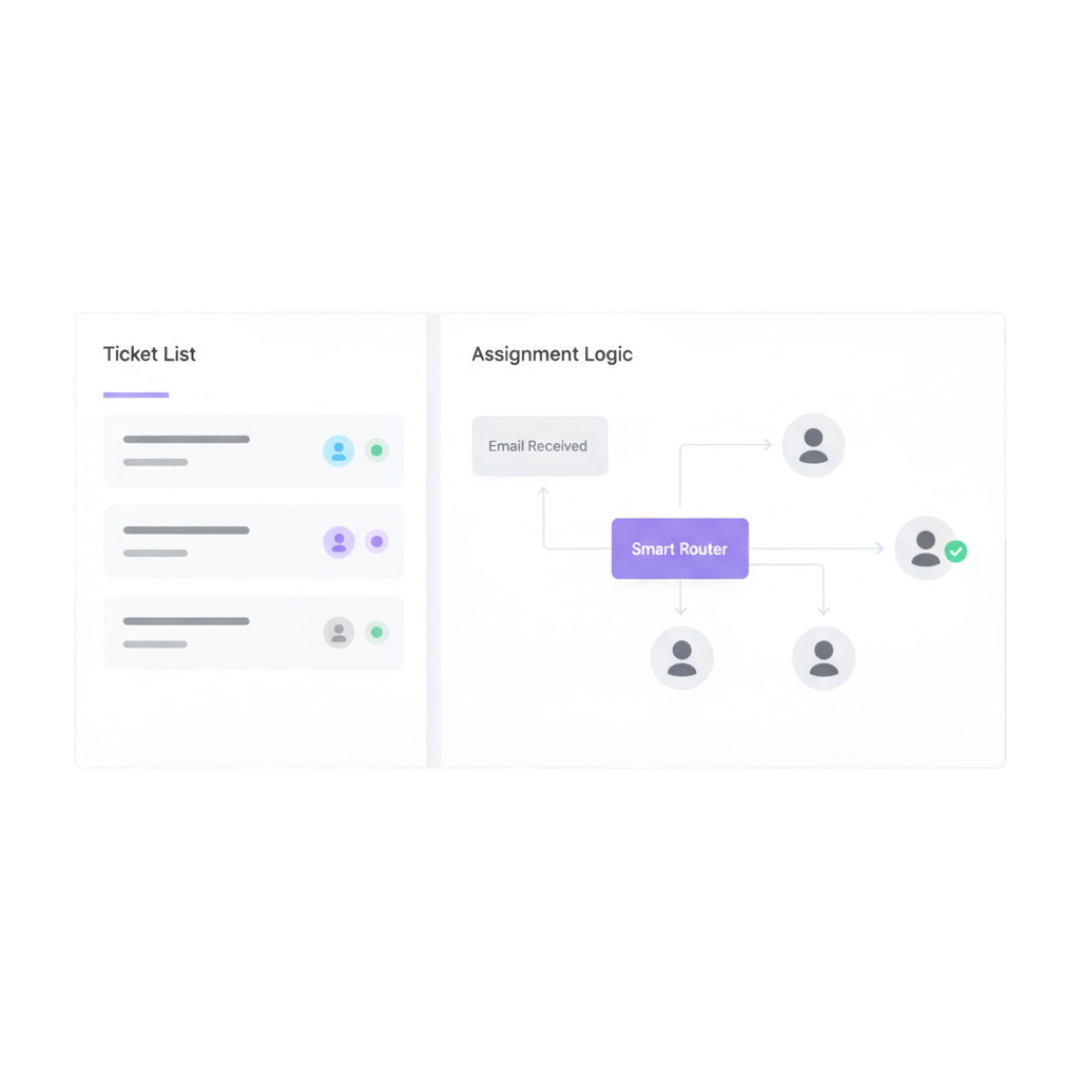
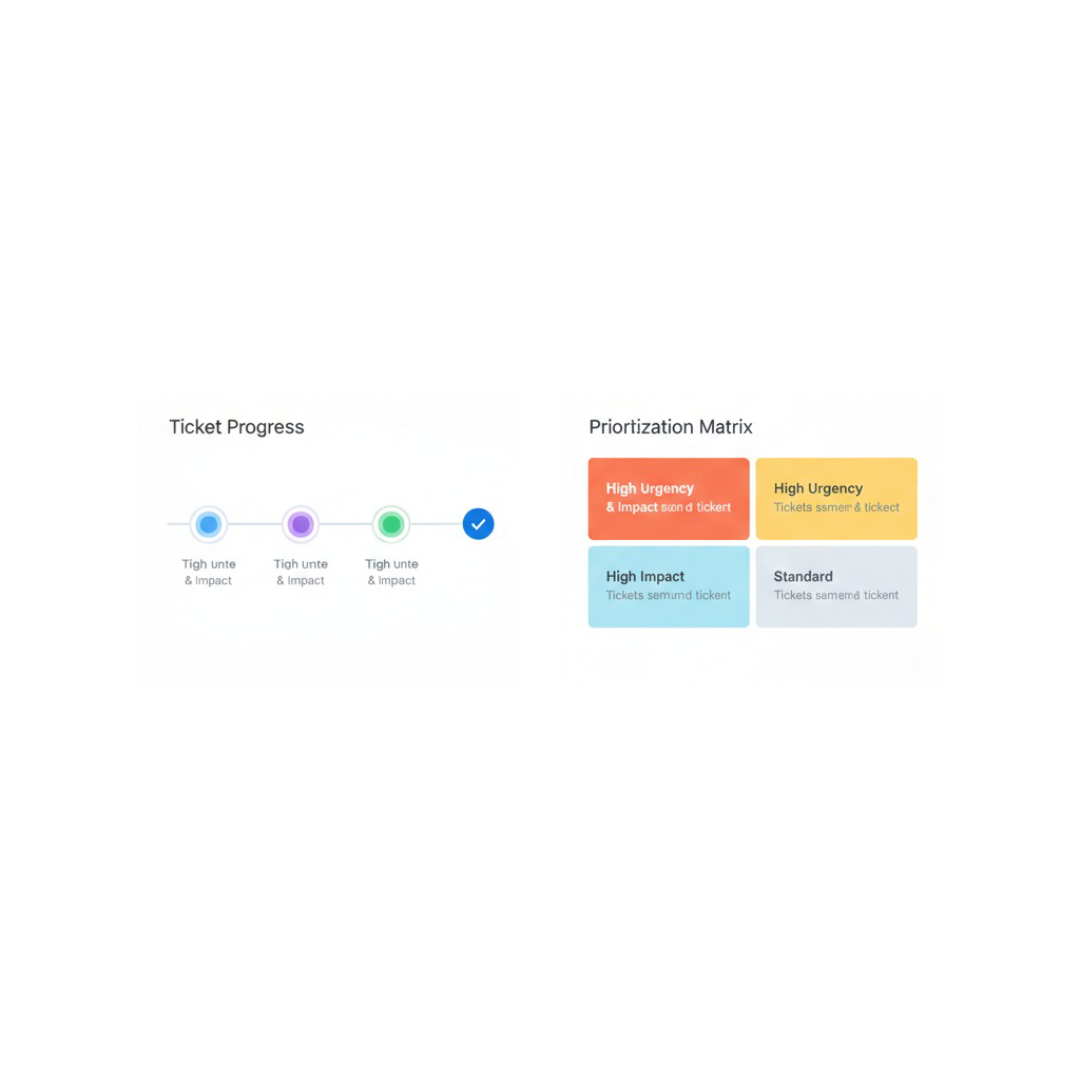
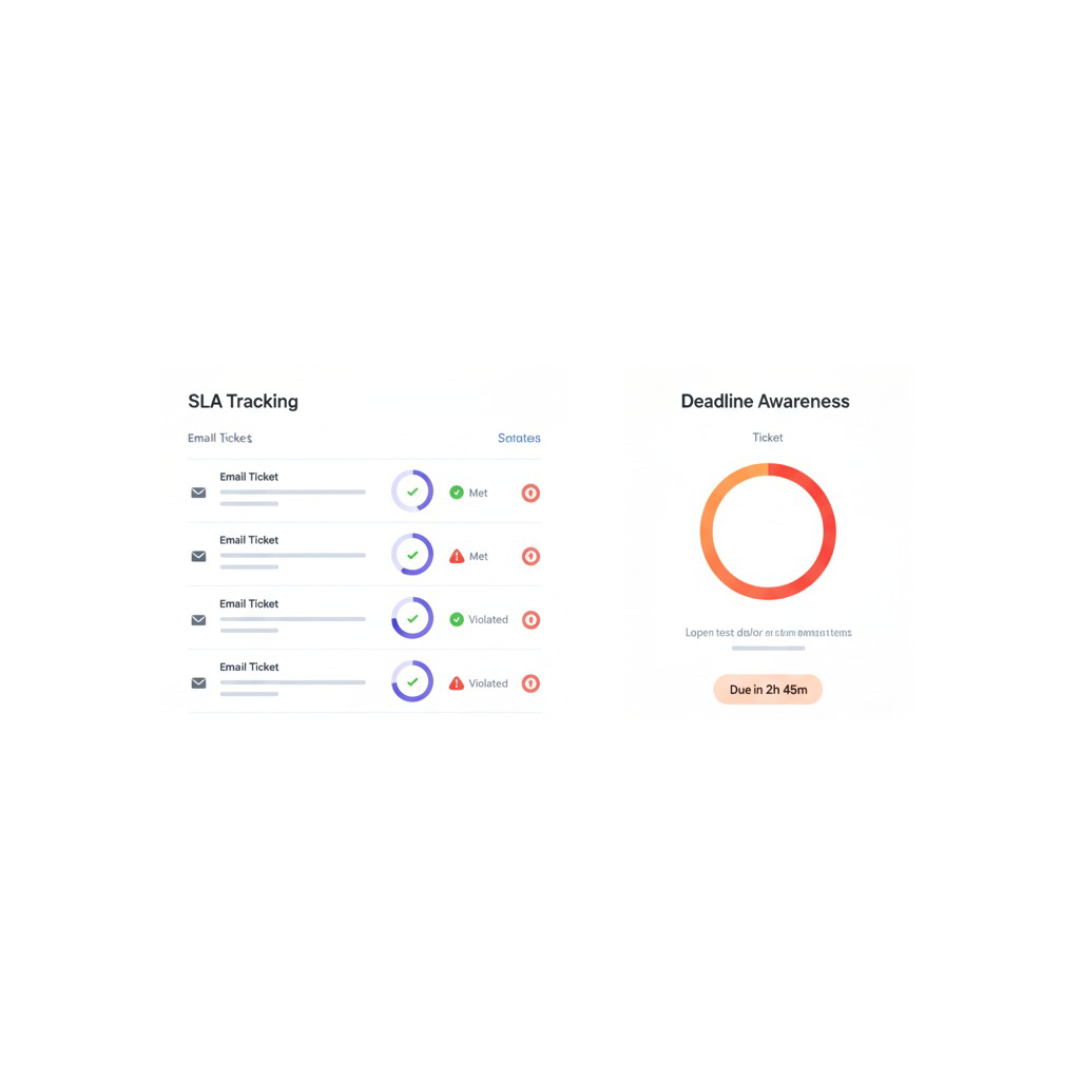
.webp)

