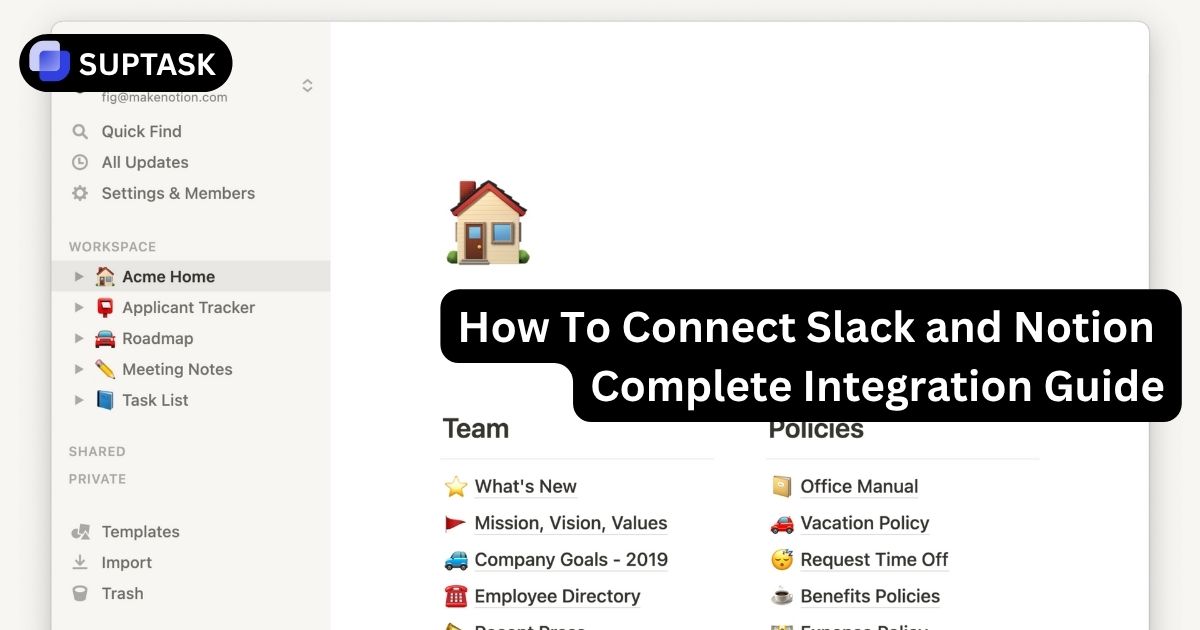Bridge the gap between real-time conversation and structured knowledge. Turn ephemeral Slack discussions into permanent, searchable, actionable Notion pages with zero context switching.
How Slack and Notion Work Together
A bi-directional flow that transforms conversations into knowledge and notifies teams about knowledge updates.
Slack → Notion
- ✓ Capture important messages as tasks
- ✓ Create database items from threads
- ✓ Turn decisions into documentation
- ✓ Archive valuable conversations
Notion → Slack
- ✓ Push database updates to channels
- ✓ Send personal @ mention alerts
- ✓ Button-triggered notifications
- ✓ Rich link previews with AI summaries
Three Integration Paths: From Simple to Advanced
Choose your integration method based on complexity needs, budget, and technical comfort level.
Official Native Integration
Key Capabilities
Zapier: The User-Friendly Middleware
What Zapier Unlocks
- Map Slack message content to specific Notion properties (native integration can't do this)
- Trigger on emoji reactions (:ticket: creates a support ticket)
- Create workflows from starred/saved messages
- Advanced filters (only create Notion item if message contains "urgent")
- Multi-step workflows (create page, then post confirmation back to Slack)
Make: The Power User's Choice
Make's Advanced Features
- Routers: Split workflow into multiple branches (IF status = "Won" THEN create channel, ELSE send alert)
- Iterators: Process lists item-by-item (invite entire team to new channel automatically)
- Aggregators: Combine multiple data points into one (weekly digest of all Notion updates)
- Visual Canvas: Drag-and-drop interface shows entire workflow at a glance
- Cost Efficiency: Operation-based pricing offers 10x more operations than Zapier's tasks at similar price
Feature Comparison Matrix
Side-by-side comparison of what each integration method can do.
Proven Workflow Blueprints
Copy these battle-tested automation patterns to solve real business problems.
Automated Support Ticketing
Turn customer feedback from #support channel into tracked Notion tickets automatically.
- Message posted in #support
- Use /notion create command
- Map to "Support Tickets" database
- Auto-populate customer, date, status
Emoji Reaction Task Creator
Any message with :ticket: emoji reaction automatically becomes a Notion task with full context.
- User adds :ticket: reaction to message
- Zapier detects new reaction
- Creates Notion database item
- Maps message text, author, timestamp, permalink
New Client Onboarding System
When deal status changes to "Won", create private channel, invite team, post welcome with Notion link.
- Notion CRM status updated to "Won"
- Create private channel (client-companyname)
- Iterate through team list, invite all
- Post templated welcome message
- Link to client's Notion project page
Meeting Notes Distribution
After meeting, share Notion notes link in Slack for instant rich preview with AI summary.
- Complete meeting notes in Notion
- Copy page link
- Paste in team Slack channel
- Rich preview unfurls with AI summary
- Team can access full notes with one click
Team Knowledge Curation
Build a searchable knowledge base by auto-capturing all saved/starred Slack messages to Notion.
- User stars important message
- Zapier watches for starred messages
- Filters to only capture messages with links
- Creates entry in "Team Library" database
Project Status Broadcasting
Automatically notify #project-updates channel when task status changes to "Done" in Notion.
- Set up database automation in Notion
- Trigger: Status property edited to "Done"
- Action: Send Slack notification
- Custom message with task title and assignee
Native Integration Setup Wizard
Follow this step-by-step guide to connect Slack and Notion in under 5 minutes.
Step 1: Connect Your Accounts
- In Notion, go to Settings & Members → Connections
- Find Slack in the list of integrations
- Click Connect or Add to Notion
- You'll be redirected to Slack's authorization page
- Select your workspace from the dropdown
- Review the permissions list (view channels, send messages)
- Click Allow to complete OAuth connection
Need Ticketing Alongside Your Slack-Notion Integration?
Suptask brings native ticket management directly into Slack. Create tickets from messages, track them alongside your Notion projects, and manage everything without leaving your workspace.
Works perfectly with Notion • Slack-native ticketing • 14-day free trial
Frequently Asked Questions
Everything you need to know about connecting Slack and Notion.
Start Connecting Slack and Notion Today
Bridge the gap between conversation and documentation. Begin with the free native integration, scale to middleware as needed, and watch your team's knowledge management transform.