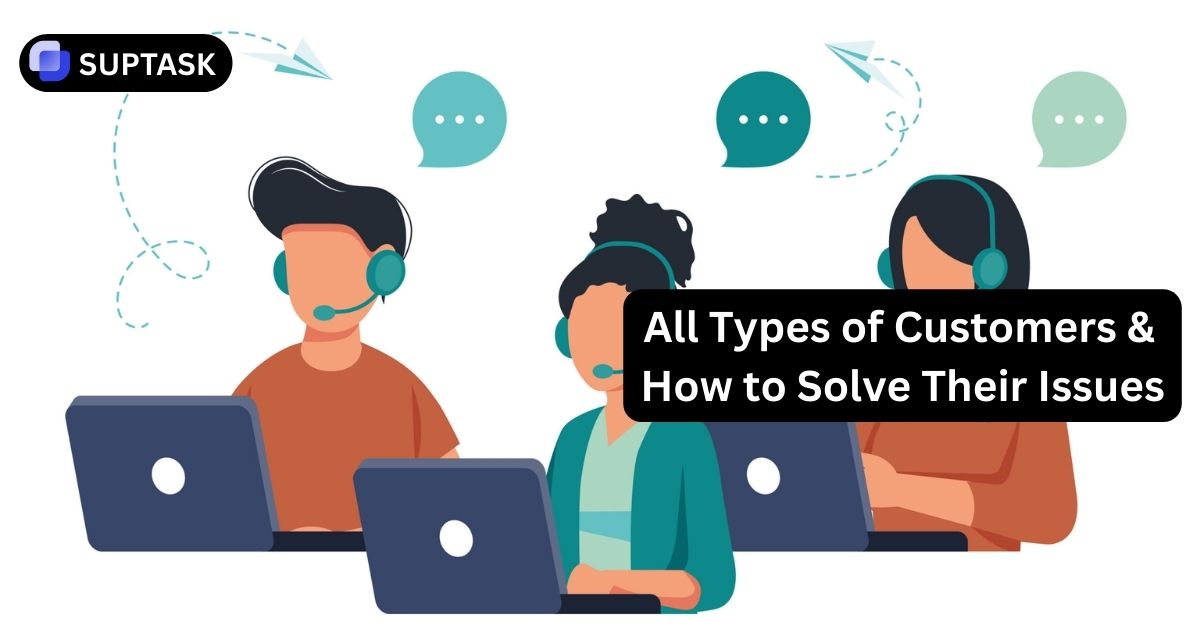If Slack is your main way of communication and the rest of your workflow relies on it, then how you communicate is what really matters. In general, properly formatted messages make your team more efficient, and thus the number of misunderstandings, questions, and "what did you mean by that?" moments is reduced.
One of those small skills that lead to significant productivity gains is using the right words in your Slack messages. The productivity gain is substantial, whether you are sharing updates, writing documentation, or managing tickets. Here is the perfect laydown of everything concerning message formatting in Slack.
The Importance of Formatting
Slack is a mad world. You receive a lot of messages, threads become too long, and it becomes difficult to follow the conversation. Formatting allows you to:
- The good use of formatting tools to highlight the key points.
- Shorten long messages so they are easier to understand.
- If needed, simplify complex information and present it clearly.
- Make your teammates efficient and save their time.
As Slack mentions, formatting "gives more details and clarity to your messages," not for embellishing the text but for better communication.
Basic Text Styles
Slack uses its own lightweight markdown-style syntax for message formatting. Here’s a quick reference you’ll use daily:
Use bold to make a point stand out, italics for subtle emphasis, and inline code when referencing commands or filenames. Strikethrough is perfect for showing updates or changes in a discussion.
Lists and Structure
Long paragraphs are easy to skip over. Lists, however, invite people to read.
Links, Mentions, and Channels
To make your Slack messages interactive, you can link, mention, or reference people and channels directly.
Sharing Code or Logs
If your team works with code, logs, or commands, you’ll love this one.
Use triple backticks for a code block:
```
function hello() {
return "Hi Slack!";
}
```
This keeps formatting intact, making technical snippets readable at a glance.
Advanced Markup Mode
In Slack, enable "Format with Markup" under Preferences → Advanced. This feature comes with new markdown-style capabilities such as:
- Creating headings in posts (# Heading, ## Subheading)
- More advanced link formatting
- Improved support for pre-formatted text
On the other hand, it is still not possible to have full Markdown functionality in a normal chat message (tables will not be displayed). So, if you need to update someone quickly, just send a message and when you want to share a longer piece of content, then create a post.

Example of a Well-Formatted Slack Message
Here’s how all the above can come together:
*Weekly Marketing Sync – Key Points*
> Summary: Focus on Q4 campaign readiness and backlog cleanup.
1. *Completed:*
• Landing page redesign
• SEO audits for new blog posts
2. *In progress:*
• Outreach automation setup
• Newsletter design
3. *Next steps:*
• Finalize social schedule
• @[alex] please review ad copy by EOD
This message uses bold for headers, a block quote for context, bullets for tasks, mentions for accountability, and a link for follow-up, all in under 10 lines.
Formatting Inside Tickets and Workflows
Good formatting becomes even more powerful when your team uses tools like Suptask to manage tickets directly from Slack.
For instance:
- Ticket descriptions: highlight with bold the headings, use bullet lists for steps to reproduce, and wrap the error logs in code blocks.
- Status updates: use italics for the optional context and insert client comments in block quotes.
- Automated notifications: use mentions, emojis, and links together to let updates be clear and actionable.
Format is not just about the look, it is about your team’s workflow going without conflicts.




%20Management%20Frameworks%20to%20use%20in%202026.jpg)