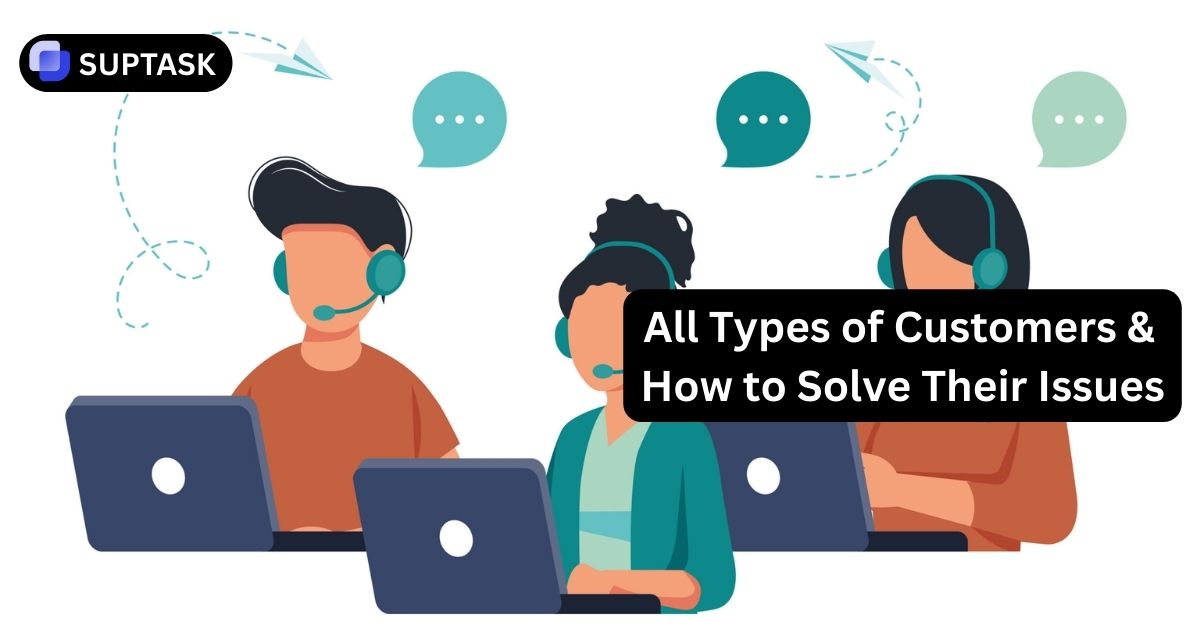As technology advances, the significance of enhancing customer support processes becomes more apparent. In 2023, help desk automation will play a crucial role in this progression, providing businesses with the opportunity to streamline their support operations, cut costs, and enhance customer satisfaction.
But what exactly is help desk automation, and how can it benefit your organization? Join us as we delve into the realm of help desk automation: exploring its key features and strategies for successful implementation.
Key Takeaways
- Help Desk Automation is a method of streamlining support processes, minimizing manual tasks, and utilizing AI technology to enhance customer experiences.
- By implementing Help Desk Automation, businesses can experience a range of benefits. These include increased agent productivity, cost savings, and decrease human errors.
- To successfully implement a new system or process, it is essential first to identify the areas or challenges that are causing difficulties. Once these pain points are identified, selecting the appropriate tools and resources to effectively address those issues is crucial. Offering comprehensive
What Is Help Desk Automation?
.webp)
Help desk automation is a cutting-edge solution that simplifies support processes and minimizes manual work. Utilizing AI technology enhances customer experiences and boosts agent productivity in an automated service desk.
With features such as intelligent ticketing systems, self-service portals, and workflow automation tools, businesses can automate the sorting and classification of support tickets, provide automated responses to common inquiries, and offer self-help resources to customers. By considering service desk automation options, companies can optimize their help desk operations with the use of specialized software.
As a result, users can enjoy a consistently positive experience, with improved efficiency in resolving issues and higher customer satisfaction.
Related: Compare Help Desk vs Service Desk.
The Role of AI in Help Desk Automation
AI in help desk automation has transformed the game and revolutionized chatbots, ticket routing, and self-service capabilities. For instance, AI-driven ticket routing efficiently assigns support tickets to agents who possess the necessary expertise, thereby guaranteeing swift resolution of issues. Additionally, AI-powered knowledge bases empower customers to locate answers to frequently asked questions independently, resulting in a decrease in support ticket volumes and enabling customer service teams to devote their attention to more strategic endeavors.
Canned responses, which are predefined messages used by customer service agents to address common customer issues, can be enhanced through customer feedback. Another helpful feature in desk automation solutions is the round robin ticket assignment. This feature automatically distributes tickets evenly among available agents, preventing an imbalance where one agent handles an excessive number of tickets.
In summary, AI is crucial in automating help desk operations by supporting agents in providing consistent service and enhancing customer support procedures.
Key Components of Help Desk Automation
The key components of help desk automation include:
- Ticket assignment
- Self-service
- Automation rules
- Reporting capabilities
By automating ticket routing and assignment through a customer support ticketing system, businesses can establish a standardized process flow for handling customer inquiries efficiently. This helps ensure that customers receive prompt and accurate support.
By automating specific tasks in a help desk system, such as ticket routing and self-service options, businesses can improve their support processes and provide a seamless customer experience.
Keeping track of customer service metrics and generating reports are essential tasks in automating help desk operations. These reports offer valuable insights into the performance of the help desk, helping businesses identify areas that require improvement and ensuring that automation efforts enhance productivity. By implementing help desk automation, companies can establish a support system that is not only more efficient and cost-effective but also prioritizes the needs of customers with the best halp alternative.
4 Benefits of Implementing Help Desk Automation

By automating help desk services, businesses can enjoy several advantages. These include improved productivity among customer service agents, lower operating experiences, enhanced customer satisfaction, and reduced human errors.
1. Boosting Agent Productivity
By automating repetitive tasks like ticketing and routing, agents can increase their productivity and dedicate more time to addressing complex issues requiring human expertise. Implementing automation ideas can help agents enhance their efficiency even further.
Implementing this enhances agent productivity, decreases fatigue, and promotes job satisfaction, ultimately contributing to higher employee retention rates.
2. Reducing Operational Costs
Help desk automation significantly reduces operational costs by:
- Automating low-value tasks
- Streamlining support processes
- Automating ticket assignment and routing, eliminating the need for manual intervention
- Resulting in faster resolution of incidents
- More efficient fulfillment of requests
Automating these processes allows organizations to decrease the time and resources spent on mundane tasks.
3. Enhancing Customer Experience
Automation enhances the customer experience by providing:
- Faster, more accurate support
- Self-service options
- Access to self-service portals, such as knowledge bases, to find answers to common questions
- Reducing the volume of support tickets
- Allowing support agents to focus on more complex issues
4. Minimizing Human Error
Automating repetitive tasks and processes in the help desk system minimizes human error, enhancing overall support quality and customer satisfaction.
This ensures that customers receive consistent treatment during every interaction, regardless of which agent they are dealing with.
5 Essential Features of an Automated Help Desk System
.webp)
An effective automated help desk system should include essential features such as:
- Intelligent ticket assignment
- Self-service options
- Customizable automation rules
- Reports
- Automated notifications
We will now examine the significance of each of these features in more depth.
1. Intelligent Ticket Assignment
By implementing intelligent ticket assignment, support requests can be directed to the relevant agent or team, resulting in quicker resolutions. This automated process assigns customer support tickets to specific agents or teams based on predetermined criteria, guaranteeing that tickets are given to the most appropriate resource for efficient resolution.
By leveraging intelligent ticket assignment, customer support teams can effectively route and assign tickets to the appropriate team members.
2. Self-Service Options
By offering self-service options, customers are empowered to find solutions to their common inquiries. This diminishes the number of support tickets and enables the customer service team to direct their attention toward more intricate problems.
Offering customers access to a knowledge base or other self-service resources can significantly improve customer satisfaction and reduce the workload for support agents.
3. Customizable Automation Rules
Businesses can customize automation rules to align their help desk processes with their specific requirements, guaranteeing smooth integration with existing systems and workflows.
Configuring these rules allows you to automate specific tasks to streamline workflows and boost productivity. This includes assigning tickets to the appropriate agents and sending automated notifications.
4. Reports
Analyzing reports offers valuable insights into the performance of help desks, enabling businesses to pinpoint areas that need improvement and optimize their support processes.
Businesses can evaluate their overall performance and measure the impact of automation initiatives by monitoring important customer service metrics.
5. Automated Notifications
Automated notifications keep agents and customers informed about ticket progress and updates, improving communication and ensuring transparency throughout the support process.
Customers can receive these notifications automatically whenever there are updates or resolutions to their support tickets. This helps to ensure that customers are always kept informed about the status of their requests.
Try Suptask's Automated Help Desk Ticketing System for Free
Suptask offers a free trial of their cutting-edge AI ticketing system, allowing businesses to experience the benefits of help desk automation firsthand. Integrated with Slack, Suptask enables teams to manage their conversations and tickets within a single platform, providing quick and accurate support.
Signing up for a free trial allows businesses to evaluate Suptask’s features and assess if they meet their specific requirements. Suptask offers:
- Intelligent ticket assignment
- Self-service options
- Customizable automation rules
- Reports
- Automated notifications
With these features, Suptask's Slack ticketing system helps streamline support processes and improve customer satisfaction.
5 Strategies for Successful Help Desk Automation Implementation
Successful help desk automation implementation involves identifying pain points, choosing the right tools, providing training and support, utilizing a knowledge base, and using response templates. By exploring various desk automation ideas, you can ensure a more efficient and effective system for your help desk.
1. Identifying Pain Points
Identifying pain points helps businesses prioritize automation efforts and maximize ROI. By assessing the areas where automation can provide the most value, such as reducing manual labor and enhancing customer satisfaction, businesses can focus their efforts on the most impactful aspects of help desk automation.
2. Choosing the Right Automation Tools
Choosing the right automation tools ensures seamless integration with existing systems and processes, maximizing the benefits of help desk automation.
When considering which automation tools to choose, it is essential to consider usability, compatibility, and community support factors.
3. Training and Support
Training and support are essential for successful adoption of help desk automation tools, ensuring that users understand the features and capabilities of the tools and how to utilize them effectively.
Providing comprehensive and understandable instructions, multiple support avenues, and ongoing support and updates are best practices for delivering training and support.
4. Utilizing a Knowledge Base
Implementing a knowledge base not only helps reduce the number of support tickets but also empowers customers to find answers independently. This leads to increased customer satisfaction and lightens the workload for support agents.
Businesses can enhance customer experience and provide a reliable source of information by establishing a centralized repository of information that addresses common questions and concerns.
5. Use Response Templates
Using response templates can save time and ensure that businesses provide consistent, accurate responses to common customer questions. These pre-written messages or snippets allow for swift and personalized assistance, reducing the chances of human error and enhancing overall customer satisfaction.
Best Automated Help Desk Software Available
When it comes to automated help desk software, several top options are available that cater to businesses of all sizes. Some notable ones include Suptask, Manage Engine, and Zoho Desk. These platforms offer a variety of features and capabilities to meet different business needs.
1. Suptask
Suptask offers a complete solution for automating help desk processeprocesseslatform incorporates AI-powered features and customizable workflows to streamline customer support. With seamless integration with Slack, team members can efficiently manage conversations and tickets in one place, ensuring prompt and accurate customer assistance.
By offering a free trial, businesses can personally experience the benefits of Suptask's help desk automation.
2. Manage Engine
Manage Engine offers the following features:
- Automated ticket assignment
- Self-service options
- Customizable automation rules
- Reports
- Automated notifications
With its robust automation capabilities and integrations with popular IT management tools, Manage Engine provides a powerful solution for businesses looking to optimize their support processes.
3. Zoho Desk
Zoho Desk provides a user-friendly interface and powerful automation features for businesses of all sizes. It offers:
- Intelligent ticket assignment
- Self-service options
- Customizable automation rules
- Reports
- Automated notifications
With these features, Zoho Desk enables businesses to streamline their support operations and improve customer satisfaction.




%20Management%20Frameworks%20to%20use%20in%202026.jpg)