Conversations spark work. A bug report appears in a Slack thread, a stakeholder requests a change, and details scatter across messages. This guide shows how to create a Jira ticket from Slack using Jira Cloud, Jira Service Management with Assist, and third‑party options. You will learn when to use a slash command, when to convert a message, how AI summarization helps, and what to do when custom fields block creation.
Why Create Jira Tickets From Slack
Capturing tasks where discussion happens reduces context switching and preserves details. Moving from a message to a structured ticket keeps ownership clear and audit trails intact. If your team runs work in Slack, review core Slack commands and how your org handles project management in Slack so requests flow into the right systems.
Prerequisites
You need:
- A Slack workspace where apps are allowed
- A Jira Cloud account (Jira Software or Jira Service Management)
- Permission to:
- Install apps in Slack (or an admin who can), and
- Create issues in the target Jira project
If your company uses Jira Server / Data Center, there is a separate Slack app / webhook setup, but the “create from Slack” idea is similar.
Integration Paths For Jira And Slack
Each path matches a different Atlassian product and use case.
For Jira Software and Jira Business projects. Create issues with /jira create, convert messages with a shortcut, and use AI thread summaries if enabled.
Internal TeamsFor IT, HR, and ops request workflows. Use /assist, react with a 🎫 emoji to triage, or click Raise a request in the app home.
Support DesksThe legacy app does not create issues. Use a marketplace integration that supports self‑hosted Jira and custom fields.
Third‑Party RequiredZapier, Workato, and similar tools connect Slack events to Jira actions. Useful when you need multi‑step routing or approvals. See ideas in our guide to workflow automation.
Custom FlowsSet Up Jira Cloud For Slack
Admins install the app and connect a project to a channel. Users authenticate once, then create issues from commands or message actions.
Three Ways To Create A Jira Ticket In Slack
Pick the method that matches your context. Use a blank form, convert a specific message, or summarize a long thread with AI.
Fill the modal fields: Project, Issue type, Summary, Description, and optional Assignee. Power users can prefill values from the command line.
New to commands in Slack? Review essential Slack commands to speed up routine actions.
Hover a message → More actions → Create work item from Jira Cloud. The modal opens with the Description prefilled and a link back to the original message or thread.
Use the same message action and choose the AI option if Rovo is enabled by your Jira admin. It analyzes the thread to generate a Summary and Description automatically.
| Method | How To Invoke | Ideal Use | Context Level |
|---|---|---|---|
| /jira create | Slash command | New task from scratch | Low |
| Message action | Three dots on a message | Convert a single message | Medium |
| AI summarization | Message action with AI option | Summarize a long thread | High |
Quick decision guide
- I just want to quickly log tickets from chats:
Use/jira createor the More actions → Create work item from Jira Cloud on messages. - We run a helpdesk / IT support in Slack:
Use Jira Service Management + Assist, with/assistor:ticket:reactions. - We want a standard “file a bug/feature” form in Slack:
Use Workflow Builder with the Jira Cloud issue template.
If you tell me which setup you are on (Jira Cloud vs Server, and whether you use JSM), I can sketch the exact flow you should implement for your team.
Integration Paths For Jira And Slack
Each path matches a different Atlassian product and use case.
For Jira Software and Jira Business projects. Create issues with /jira create, convert messages with a shortcut, and use AI thread summaries if enabled.
Internal TeamsFor IT, HR, and ops request workflows. Use /assist, react with a 🎫 emoji to triage, or click Raise a request in the app home.
Support DesksThe legacy app does not create issues. Use a marketplace integration that supports self‑hosted Jira and custom fields.
Third‑Party RequiredZapier, Workato, and similar tools connect Slack events to Jira actions. Useful when you need multi‑step routing or approvals. See ideas in our guide to workflow automation.
Custom FlowsSet Up Jira Cloud For Slack
Admins install the app and connect a project to a channel. Users authenticate once, then create issues from commands or message actions.
Three Ways To Create A Jira Ticket In Slack
Pick the method that matches your context. Use a blank form, convert a specific message, or summarize a long thread with AI.
Fill the modal fields: Project, Issue type, Summary, Description, and optional Assignee. Power users can prefill values from the command line.
New to commands in Slack? Review essential Slack commands to speed up routine actions.
Hover a message → More actions → Create work item from Jira Cloud. The modal opens with the Description prefilled and a link back to the original message or thread.
Use the same message action and choose the AI option if Rovo is enabled by your Jira admin. It analyzes the thread to generate a Summary and Description automatically.
| Method | How To Invoke | Ideal Use | Context Level |
|---|---|---|---|
| /jira create | Slash command | New task from scratch | Low |
| Message action | Three dots on a message | Convert a single message | Medium |
| AI summarization | Message action with AI option | Summarize a long thread | High |
Create Requests With Jira Service Management And Assist
Assist is built for help desks. Customers ask in a request channel. Agents triage and convert messages to requests.
When Native Apps Fall Short
Large Jira projects often require custom fields, attachments, and two‑way syncing. Native tools have limits inside Slack modals.
Troubleshooting Jira Ticket Creation From Slack
Use these checks to quickly resolve common blockers.
Best Practices For Slack To Jira Workflows
Small standards improve speed and reduce noise across channels.
Frequently Asked Questions
Turn Slack Conversations Into Structured Jira Work
Pick the path that fits your product and process. Use Jira Cloud for internal tickets, Assist for service requests, or a marketplace app when custom fields and attachments are required.


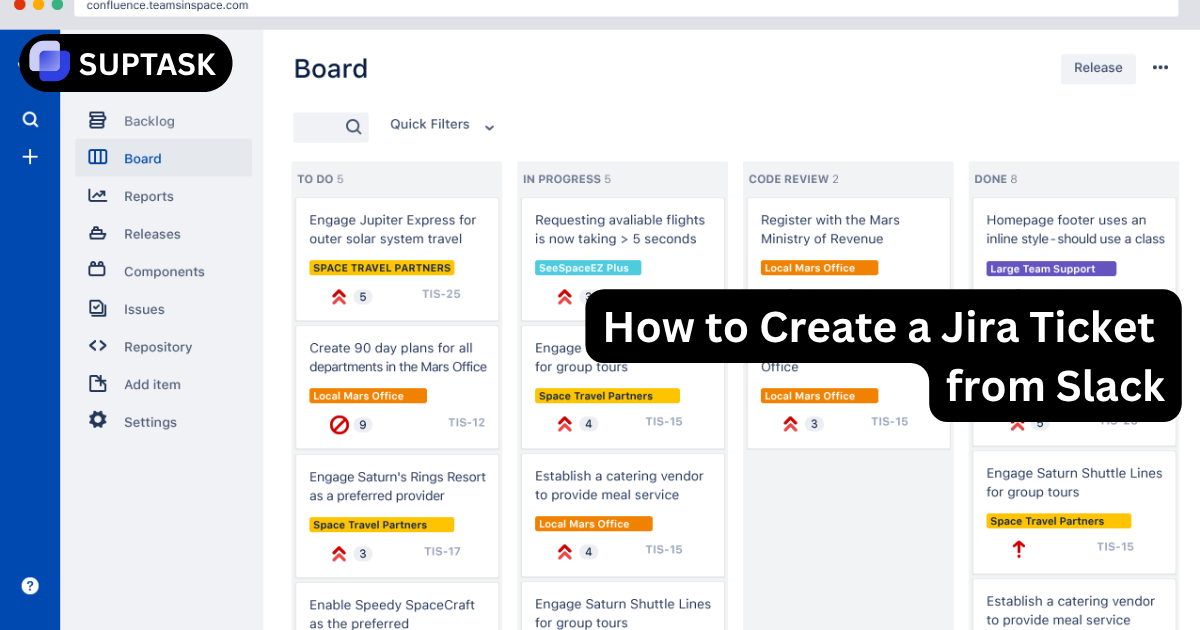

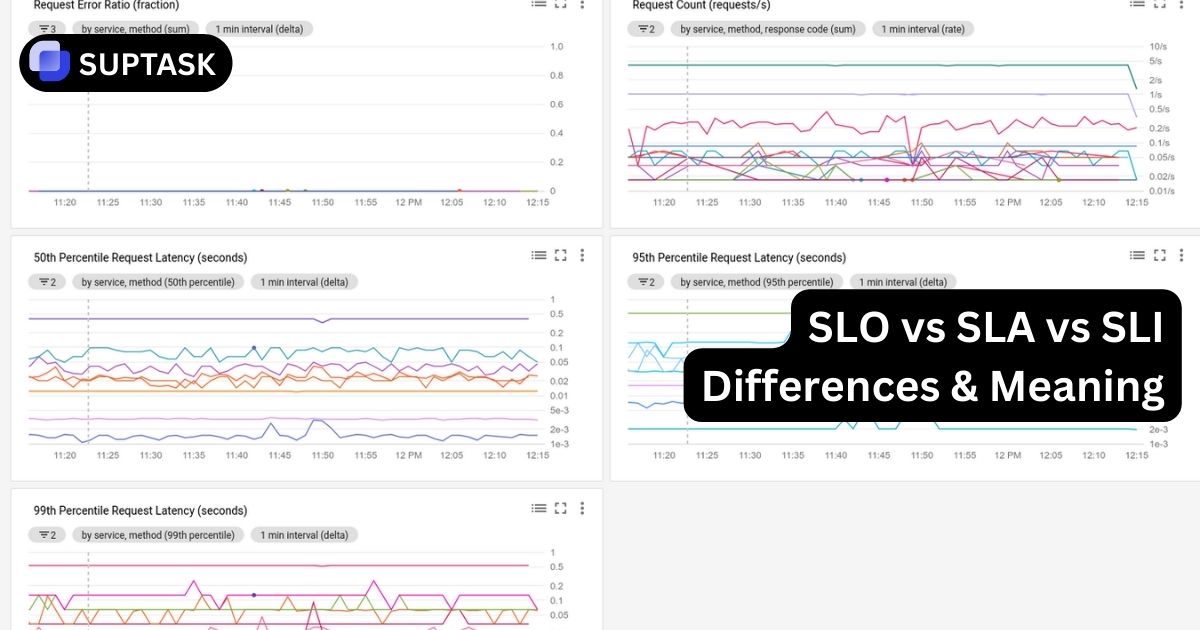


%20Management%20Frameworks%20to%20use%20in%202026.jpg)





