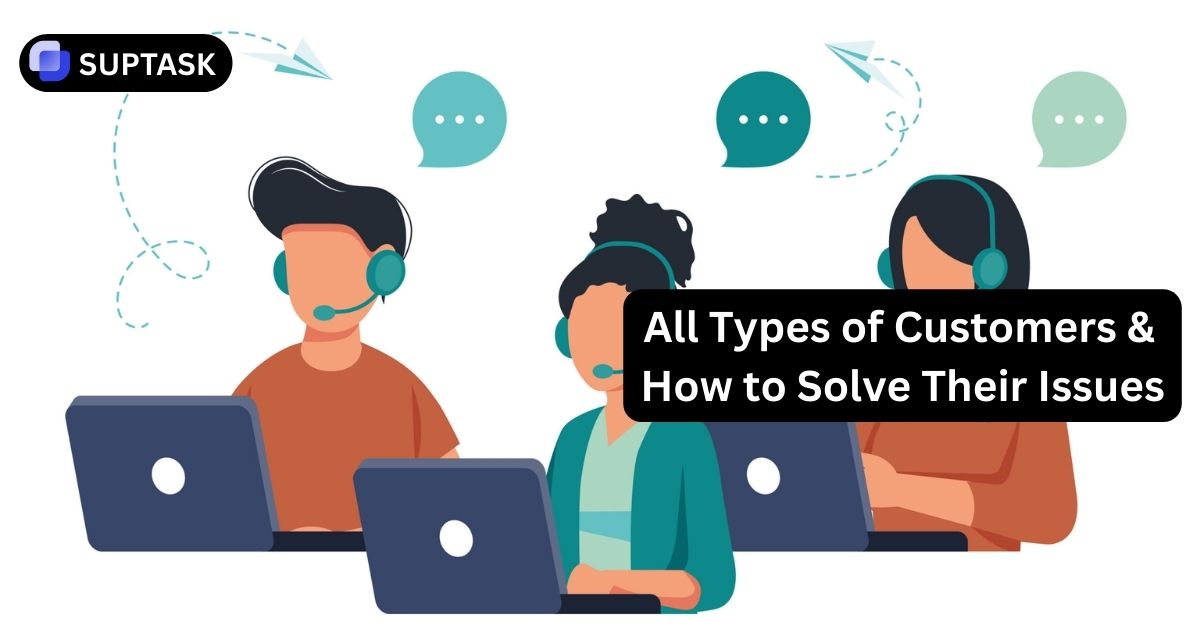Track, optimize, and benchmark the 15 essential KPIs that drive support excellence
Key Takeaways
Key metrics like ticket volume, first response, and resolution time are crucial for assessing support performance and improving customer satisfaction.
Tracking customer satisfaction metrics like CSAT, NPS, and CES reveals service quality and highlights areas for support improvement.
Advanced help desk tools and continuous agent training boost efficiency, optimize service delivery and promote ongoing support operations improvement.
Your Metrics Performance Dashboard
Click any metric to explore benchmarks and best practices
Ticket Volume
Observing the amount of support tickets can provide insights into customer needs, workload demands, and overall business performance. Good help desk software allows companies to determine the mean ticket volume, gauge the pressure placed on support teams, and ensure adequate staffing during high-demand times.
Calculate Your Daily Ticket Average
tickets per day on average
What can a surge in ticket volume indicate?
- Critical issues that need immediate attention
- Seasonal trends affecting customer behavior
- Potential backlogs requiring timely alterations in team size
First Response Time
First Response Time (FRT) measures the time elapsed from a customer initiating contact to receiving an initial reply. Rapid replies boost customer satisfaction and cultivate strong relationships. As of 2023, the accepted industry norm for FRT stands at four hours and forty-two minutes.
Industry Benchmarks
How does tracking FRT benefit organizations?
- Demonstrates acknowledgment of customer concerns
- Acts as an essential measure of service quality
- Helps identify and tackle hindrances to swift responses
Resolution Time
Resolution time, or mean time to resolution (MTTR), measures the average duration required to solve a ticket. When the service desk resolves issues swiftly, indicated by a reduced TTR, customers are more satisfied with the service.
Compare Your Resolution Time
faster than industry average
How can improving resolution time benefit your organization?
- Significantly enhances customer experience
- Indicates efficiency and effectiveness of the help desk
- Helps identify inefficiencies in problem-solving procedures
Customer Satisfaction Score (CSAT)
Customer Satisfaction Score (CSAT) measures customer happiness on a scale of 1 to 5. High CSAT scores indicate successful and customer-centric support operations. An acceptable CSAT score of 80% or higher reflects positive customer experiences.
CSAT Score Ranges
How can organizations improve their CSAT scores?
- Regularly conduct customer satisfaction surveys to collect customer feedback
- Act on user feedback
- Maintain quality customer service
Net Promoter Score (NPS)
The Net Promoter Score (NPS) gauges customer loyalty through their propensity to recommend the service. NPS uses a scale from 0-10, categorizing customers into Promoters (9-10), Passives (7-8), and Detractors (0-6).
Calculate Your NPS
Good NPS Score
How can organizations improve their NPS?
- Focus on keeping promoters satisfied
- Resolve complaints of detractors
- Work towards elevating overall customer satisfaction
Best Practices for Tracking Help Desk Metrics
Set Clear Goals
Define specific objectives for each metric to guide improvement efforts
Automate Tracking
Use automated tools for real-time tracking and reporting
Regular Reviews
Analyze metrics regularly to identify trends and areas for improvement
Team Communication
Share metrics and insights with the entire support team
Align with Business
Connect metrics with overall business objectives
Continuous Refinement
Regularly refine your metrics and measurement processes
Elevate Your Metrics with Suptask
One tool that helps elevate these practices is Suptask, a versatile issue-tracking and management solution built specifically for Slack. Suptask streamlines help desk operations by consolidating Slack ticket submissions from a single channel, allowing easy tracking, real-time updates, and collaborative ticket resolution.



%20Management%20Frameworks%20to%20use%20in%202026.jpg)