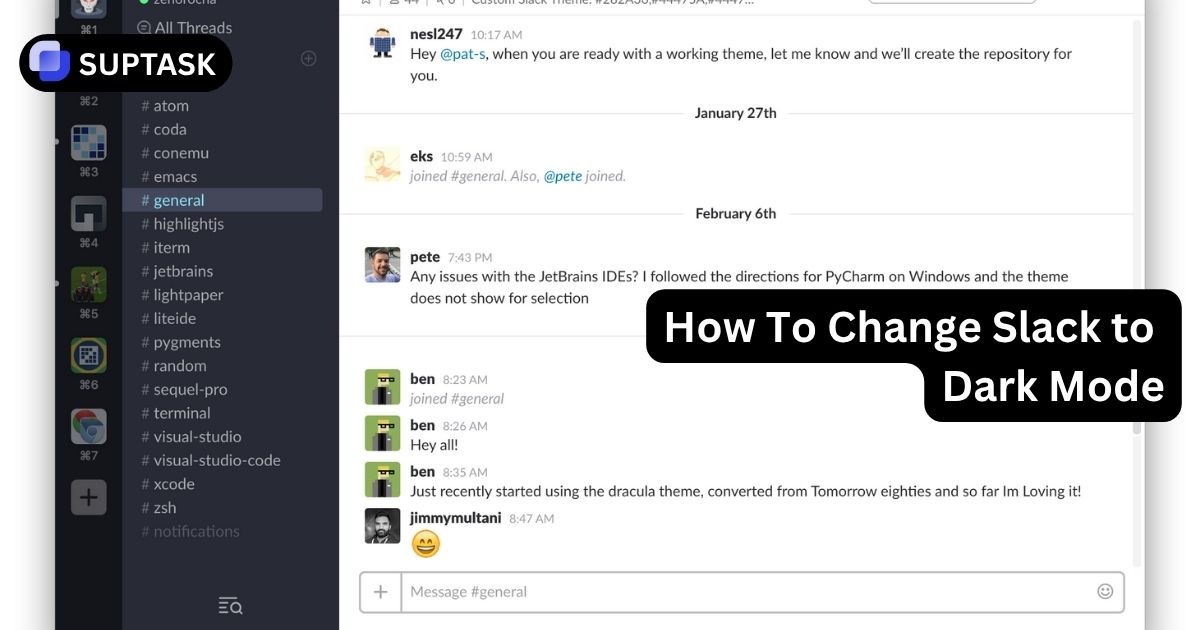Reduce eye strain, work comfortably in low light, and personalize your workspace. Dark mode is no longer a hack but a native, cross-platform feature built into every version of Slack.
Why Dark Mode Matters for Productivity
This isn't just aesthetics. Dark mode delivers measurable benefits for focus, comfort, and accessibility.
Reduce Eye Strain
Lower brightness and higher contrast minimize fatigue during extended work sessions, especially in dim environments.
Better for Night Work
Bright white screens disrupt circadian rhythms. Dark mode reduces blue light exposure for late-night collaboration.
Accessibility Essential
For users with photosensitivity, migraines, or visual impairments, dark mode isn't optional. It's necessary for usability.
Battery Savings (OLED)
On OLED/AMOLED screens, dark pixels consume less power. Marginal but real savings for mobile devices.
Platform-Specific Setup Instructions
Dark mode activation varies by platform. Follow your device's specific guide below.
- Click your profile picture in the top-right corner
- Select Preferences from dropdown
- Click Appearance in left sidebar
- Under Color Mode, select Dark
- Change applies instantly (no restart needed)
- Open iPhone/iPad Settings app
- Tap Display & Brightness
- Under Appearance, select Dark
- Slack automatically follows system theme
- Open Slack app, tap You tab (bottom-right)
- Tap Preferences
- Select Dark Mode
- Choose: On (always), Off (never), or System default
- Open Slack, tap profile or You tab
- Tap Preferences
- Select Dark Mode
- Toggle to On
Visual Comparison: Light vs Dark Mode
See the difference in interface contrast and readability.
The Dark Mode Journey: From Hack to Official Feature
A timeline of how community demand shaped Slack's development roadmap.
Common Issues and Solutions
Fix the most frequent dark mode problems with these proven solutions.
Dark Mode for Slack, Task Management for Productivity
Now that your eyes are comfortable, supercharge your workflow. Suptask brings native ticketing and task management directly into Slack. Create, assign, and track work without leaving your dark theme.
Respects your theme • Slack-native • 14-day free trial
Frequently Asked Questions
Everything you need to know about Slack's dark mode implementation.
Your Eyes Will Thank You
Dark mode is more than aesthetics. It's productivity, accessibility, and comfort. Enable it now and experience Slack the way it was meant to be used: without the glare.