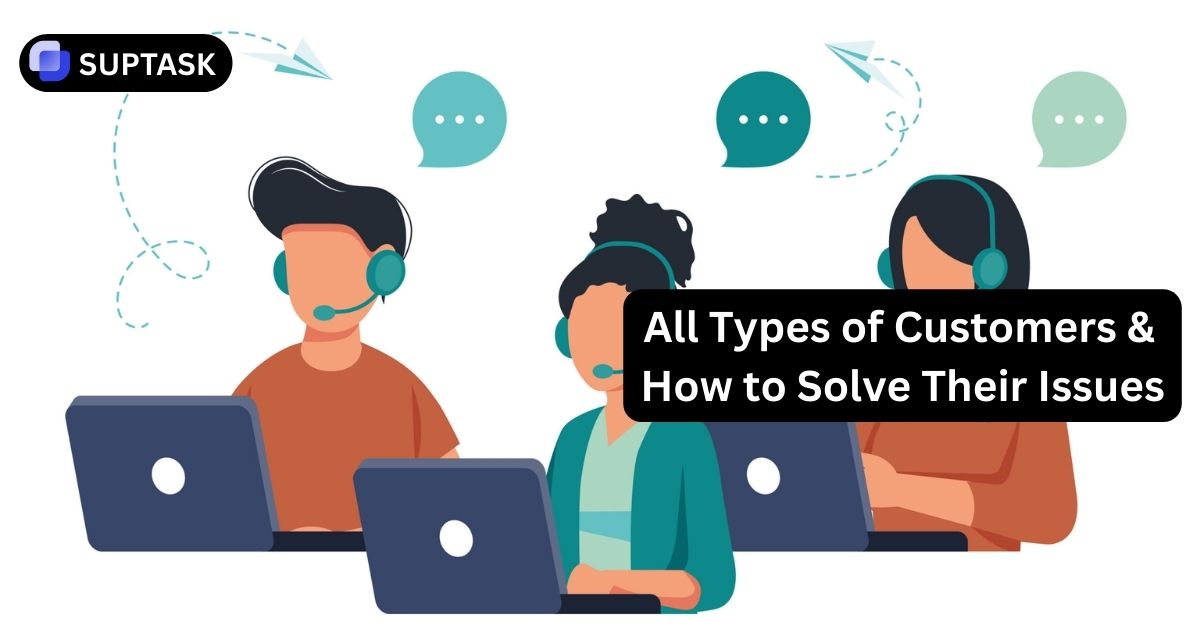We analyzed 23 leading platforms that combine project management with ticketing capabilities. Each tool excels in different areas, from developer workflows to customer support operations. Here's our comprehensive breakdown to help you choose the right platform for your team.
Suptask revolutionizes ticketing by living entirely within Slack, eliminating context switching and keeping teams in their natural workflow. With one click or emoji reaction, any message becomes a trackable ticket with live two-way sync. Built for modern teams who value speed and simplicity over bloated interfaces.
🚀 Key Features
💎 Best Use Case
Perfect for teams already using Slack who want professional ticketing without learning new software. Ideal for IT support, customer success, HR requests, and any team handling internal or external requests. Especially powerful for distributed teams who live in Slack.
✓ Pros
- • Zero learning curve for Slack users
- • No context switching required
- • Instant adoption across teams
- • Works with existing Slack workflows
- • Generous free plan available
✗ Cons
- • Requires active Slack workspace
ClickUp
The everything app for work
ClickUp positions itself as the ultimate productivity platform, designed to replace dozens of other tools. With unmatched customization options, you can build virtually any workflow imaginable. Its generous free plan and competitive pricing make it accessible to teams of all sizes, though the vast feature set can overwhelm new users.
🚀 Key Features
💎 Best Use Case
Ideal for teams wanting to consolidate multiple tools into one platform. Perfect for startups and SMBs that need flexibility to evolve their workflows. Excellent for organizations comfortable with a learning curve in exchange for unlimited customization possibilities.
✓ Pros
- • Most generous free plan in the market
- • Unlimited customization options
- • Excellent value for money
- • Can replace 50+ other tools
- • Strong mobile applications
✗ Cons
- • Steep learning curve for new users
- • Can feel overwhelming with options
- • AI features cost extra
- • Performance can lag with large datasets
monday.com
The visual Work OS
monday.com stands out with its beautiful, intuitive interface that makes work management feel effortless. As a Work OS, it adapts to any workflow through visual boards and extensive automation. The platform excels at making complex processes simple, though this simplicity comes at a premium price point.
🚀 Key Features
💎 Best Use Case
Perfect for teams that prioritize visual planning and need an intuitive platform everyone can adopt quickly. Excellent for marketing teams, creative agencies, and cross-functional projects where visual clarity drives collaboration. Best for organizations willing to pay premium for superior UX.
✓ Pros
- • Most intuitive interface in the market
- • Minimal training required
- • Powerful automation without coding
- • Excellent customer support
- • Regular feature updates
✗ Cons
- • Expensive compared to alternatives
- • 3-user minimum on paid plans
- • Limited functionality on basic plan
- • Can become costly as team grows
Zendesk
Enterprise customer experience leader
Zendesk dominates the enterprise customer service market with its comprehensive, scalable platform trusted by over 100,000 companies. It unifies all customer conversations across channels into a single workspace, powered by advanced AI and automation. While powerful, the high cost and complexity make it better suited for larger organizations.
🚀 Key Features
💎 Best Use Case
The gold standard for large-scale customer support operations handling thousands of tickets daily. Perfect for enterprises needing robust SLAs, complex workflows, and deep analytics. Ideal for companies where customer experience is mission-critical and budget allows for premium solutions.
✓ Pros
- • Industry-leading scalability
- • Massive integration ecosystem
- • Proven enterprise reliability
- • Best-in-class omnichannel features
- • Powerful workflow automation
✗ Cons
- • Very expensive, especially with add-ons
- • Steep learning curve
- • AI features cost extra $50/agent
- • Overkill for small teams
Jira Service Management
Where Dev meets Ops
Jira Service Management bridges the gap between development and operations teams with its ITIL-aligned service desk built on Atlassian's powerful platform. Its seamless integration with Jira Software enables end-to-end traceability from support ticket to code deployment, making it the definitive choice for technical teams.
🚀 Key Features
💎 Best Use Case
The go-to platform for IT and DevOps teams needing tight integration between service management and software development. Perfect for organizations already using Atlassian tools or those wanting to implement true DevOps practices with seamless handoffs between support and engineering.
✓ Pros
- • Best-in-class dev tool integration
- • Free for up to 3 agents
- • Powerful automation rules
- • Strong ITIL compliance
- • Excellent for technical teams
✗ Cons
- • Complex for non-technical users
- • Steep learning curve
- • Can be slow with large datasets
- • Limited for non-IT use cases
Asana
Team collaboration and goal alignment
Asana excels at connecting day-to-day tasks with strategic goals, making it a favorite among non-technical teams. Its clean interface and multiple view options accommodate different work styles, while powerful workflow automation keeps projects moving. The platform strikes a balance between simplicity and functionality.
🚀 Key Features
💎 Best Use Case
Ideal for marketing teams, creative agencies, and any organization focused on collaborative project execution. Perfect for teams that need to align daily work with company objectives. Excellent choice for non-technical teams wanting powerful features without overwhelming complexity.
✓ Pros
- • Excellent goal alignment features
- • Clean, intuitive interface
- • Strong collaboration tools
- • Free for up to 10 users
- • Good mobile apps
✗ Cons
- • Advanced features locked in expensive tiers
- • Can become cluttered with many projects
- • Notification overload issues
- • Limited customization options
Zoho Desk
Enterprise features at SMB prices
Zoho Desk disrupts the help desk market by offering enterprise-grade features at prices that small businesses can afford. Part of the extensive Zoho suite, it provides comprehensive omnichannel support with AI assistance, making it the best value proposition in the customer service space.
🚀 Key Features
💎 Best Use Case
Perfect for budget-conscious SMBs needing professional customer support capabilities. Ideal for businesses already using other Zoho products or those wanting enterprise features without enterprise pricing. Excellent for companies prioritizing value over brand prestige.
✓ Pros
- • Unbeatable price-to-feature ratio
- • AI included in base plans
- • Free for up to 3 agents
- • No hidden costs or expensive add-ons
- • Excellent Zoho ecosystem integration
✗ Cons
- • Can lag with very large datasets
- • Mobile app needs improvement
- • Less prestigious brand name
- • Limited customization in some areas
Freshdesk
AI-powered modern customer service
Freshdesk brings modern design and AI-first thinking to customer service, competing directly with Zendesk at more accessible price points. Its Freddy AI capabilities automate routine tasks while the intuitive interface ensures quick team adoption. The platform balances power with usability effectively.
🚀 Key Features
💎 Best Use Case
Ideal for growing companies wanting modern customer service capabilities with strong AI features. Perfect for teams looking for a Zendesk alternative that's easier to use and more affordable. Excellent for businesses prioritizing automation and agent productivity.
✓ Pros
- • Modern, intuitive interface
- • Strong AI capabilities
- • Free for up to 10 agents
- • Quick setup and onboarding
- • Good value for features
✗ Cons
- • Advanced AI costs extra $29/agent
- • Limited customization options
- • Occasional performance issues
- • Reporting could be more flexible
Wrike
Enterprise-grade for complex workflows
Wrike delivers powerful project management capabilities designed for enterprise teams handling complex workflows. Its robust resource management, advanced proofing tools, and custom item types make it particularly strong for marketing and creative teams, though the learning curve can be steep.
🚀 Key Features
💎 Best Use Case
Perfect for large marketing teams, creative agencies, and PMOs managing complex projects with multiple stakeholders. Ideal for organizations needing robust resource planning and creative approval workflows. Best suited for teams with dedicated project managers.
✓ Pros
- • Powerful for complex projects
- • Excellent resource management
- • Strong creative workflow tools
- • Deep customization options
- • Enterprise-grade security
✗ Cons
- • Steep learning curve
- • Complex pricing structure
- • Can be overwhelming for small teams
- • Requires training investment
Smartsheet
Spreadsheet-powered work management
Smartsheet leverages the familiar spreadsheet interface as a foundation for powerful work management. This unique approach makes it exceptionally well-suited for data-driven teams and those comfortable with Excel-like formulas. Its ability to link data across sheets and create sophisticated dashboards sets it apart.
🚀 Key Features
💎 Best Use Case
Ideal for finance teams, operations departments, and any group that thinks in spreadsheets. Perfect for organizations needing sophisticated data manipulation and reporting. Excellent for enterprises requiring deep integration with systems like Salesforce and ServiceNow.
✓ Pros
- • Familiar spreadsheet interface
- • Powerful data manipulation
- • Excellent automation capabilities
- • Strong enterprise features
- • Robust reporting tools
✗ Cons
- • No free plan available
- • Can feel rigid for creative work
- • Learning curve for advanced features
- • Premium features are expensive
Teamwork.com
Built for billable client work
Teamwork.com specifically targets agencies and professional services with features designed around client work profitability. Its integrated time tracking, invoicing, and client portal access make it the most comprehensive solution for businesses that bill by the hour and need to track project profitability.
🚀 Key Features
💎 Best Use Case
The definitive choice for agencies, consultancies, and professional services firms. Perfect for teams that need to track billable hours, manage client approvals, and monitor project profitability. Ideal when client collaboration and financial tracking are as important as project delivery.
✓ Pros
- • Purpose-built for client work
- • Excellent profitability tracking
- • Integrated billing system
- • Client collaboration features
- • Free for up to 5 users
✗ Cons
- • Higher-tier plans get expensive
- • 3-user minimum on paid plans
- • Less suitable for internal projects
- • Learning curve for full features
Basecamp
Organized simplicity
Basecamp takes a radically different approach by intentionally limiting features to focus on clarity and communication. Each project contains just six tools, forcing teams to work simply and efficiently. Its flat-rate pricing for unlimited users makes it uniquely cost-effective for large organizations.
🚀 Key Features
💎 Best Use Case
Perfect for teams suffering from tool fatigue who want to focus on work instead of managing software. Ideal for companies valuing clear communication over complex features. The flat-rate pricing makes it unbeatable for large organizations prioritizing simplicity.
✓ Pros
- • Incredibly simple to use
- • No learning curve
- • Flat-rate pricing option
- • Reduces email dependency
- • Promotes focused work
✗ Cons
- • No Gantt charts or advanced features
- • Limited customization options
- • No native time tracking
- • Too simple for complex projects
Trello
Visual simplicity with Kanban boards
Trello popularized the Kanban board approach to task management with its intuitive card-based interface. Now part of Atlassian, it remains one of the most user-friendly project management tools available. Power-Ups extend functionality significantly, though this can add complexity to its simple foundation.
🚀 Key Features
💎 Best Use Case
Perfect for small teams, personal projects, and anyone who thinks visually. Ideal for simple workflows that don't require complex project management features. Excellent as a starting point for teams new to digital project management.
✓ Pros
- • Extremely easy to learn
- • Visual and intuitive
- • Generous free plan
- • Great for simple workflows
- • Strong mobile experience
✗ Cons
- • Limited for complex projects
- • Advanced features require Power-Ups
- • No native Gantt charts
- • Can become cluttered quickly
Notion
All-in-one workspace for knowledge and projects
Notion blurs the lines between knowledge management and project management with its unique blocks-and-pages approach. Its powerful databases can be viewed as tables, boards, calendars, or galleries, making it incredibly flexible. The platform excels when documentation and project tracking need to live together.
🚀 Key Features
💎 Best Use Case
Ideal for teams where documentation is as important as task tracking. Perfect for startups building their knowledge base while managing projects. Excellent for content teams, product managers, and anyone who values flexible information architecture.
✓ Pros
- • Incredibly flexible and customizable
- • Combines docs and projects seamlessly
- • Best-in-class AI features
- • Beautiful, modern interface
- • Strong template library
✗ Cons
- • Intimidating blank canvas start
- • Performance issues with large databases
- • Limited offline functionality
- • Can become disorganized quickly
ServiceNow
Enterprise digital transformation platform
ServiceNow represents the pinnacle of enterprise service management, extending far beyond ITSM to encompass HR, customer service, and security operations. Its powerful workflow engine can automate virtually any business process, though this power comes with extreme complexity and cost suitable only for large enterprises.
🚀 Key Features
💎 Best Use Case
The definitive platform for Fortune 500 companies undergoing digital transformation. Perfect for organizations needing to automate complex, cross-departmental workflows at massive scale. Ideal when IT, HR, facilities, and customer service all need a unified platform.
✓ Pros
- • Unmatched enterprise capabilities
- • Infinitely customizable
- • Proven at massive scale
- • Deep workflow automation
- • Industry standard for ITSM
✗ Cons
- • Extremely expensive (6-7 figures)
- • Requires specialized expertise
- • Long implementation times
- • Overkill for most businesses
HubSpot Service Hub
CRM-powered customer service
HubSpot Service Hub leverages the power of its free CRM to provide context-rich customer service. Support agents see complete customer history across marketing, sales, and service interactions. While powerful within the HubSpot ecosystem, meaningful features require expensive upgrades.
🚀 Key Features
💎 Best Use Case
Perfect for businesses already using HubSpot for marketing or sales who want unified customer data. Ideal for B2B companies where support agents need full context of customer relationships. Best when the entire revenue team uses HubSpot.
✓ Pros
- • Complete customer context
- • Unified platform benefits
- • Free CRM foundation
- • Strong marketing integration
- • Good reporting tools
✗ Cons
- • Essential features require $100/seat plan
- • Limited without other HubSpot hubs
- • Expensive as team grows
- • Less specialized than pure help desks
LiveAgent
Feature-rich multichannel support
LiveAgent packs an impressive 130+ ticketing features including a built-in call center, making it one of the most comprehensive help desk solutions available. Its universal inbox consolidates all communication channels while gamification features keep agents motivated and engaged.
🚀 Key Features
💎 Best Use Case
Ideal for support teams needing phone support alongside digital channels without separate call center software. Perfect for e-commerce businesses handling high volumes across multiple channels. Excellent value for teams wanting comprehensive features at reasonable prices.
✓ Pros
- • 130+ built-in features
- • Integrated call center included
- • Excellent value for money
- • Modern, slick interface
- • Strong multichannel support
✗ Cons
- • Learning curve for advanced features
- • Limited customization options
- • Best features in higher tiers
- • Can feel overwhelming initially
HappyFox
Highly customizable for diverse teams
HappyFox stands out with its exceptional customization capabilities, allowing it to adapt to various departmental needs beyond traditional customer support. Its clean interface and robust workflow automation make it equally suitable for IT, HR, facilities, and accounting teams.
🚀 Key Features
💎 Best Use Case
Perfect for organizations needing help desk functionality across multiple departments with different workflows. Ideal for companies wanting to standardize on one platform for IT, HR, facilities, and customer support. Best for teams valuing customization over out-of-the-box simplicity.
✓ Pros
- • Highly customizable workflows
- • Multi-department capable
- • Clean, intuitive interface
- • Excellent customer support
- • Good performance
✗ Cons
- • Higher price point
- • Complex pricing structure
- • Setup requires technical expertise
- • Limited IT asset features
Front
Collaborative inbox for teams
Front reimagines customer communication by blending the familiarity of email with the power of a help desk. Teams can collaborate behind the scenes on customer messages with internal comments and assignments, all while maintaining a unified external conversation thread.
🚀 Key Features
💎 Best Use Case
Perfect for teams that love email but need better collaboration. Ideal for customer-facing teams in SaaS, e-commerce, or professional services who want to maintain personal relationships while scaling support. Best when internal discussion is crucial for quality responses.
✓ Pros
- • Familiar email-like interface
- • Excellent team collaboration
- • Modern, clean design
- • Quick to implement
- • Good mobile apps
✗ Cons
- • No free plan available
- • Limited automation features
- • No native phone support
- • Expensive for the feature set
Hiver
Gmail-native customer service
Hiver transforms Gmail into a powerful help desk without requiring teams to leave their inbox. Built specifically for Google Workspace users, it adds collaboration features, SLAs, and analytics to shared inboxes while maintaining the familiar Gmail interface everyone already knows.
🚀 Key Features
💎 Best Use Case
The obvious choice for teams deeply embedded in Google Workspace who want help desk functionality without leaving Gmail. Perfect for small to medium businesses managing shared inboxes like support@ or info@. Ideal when simplicity and familiarity trump advanced features.
✓ Pros
- • Zero learning curve for Gmail users
- • Seamless Google Workspace integration
- • Simple and effective
- • Good value pricing
- • Quick implementation
✗ Cons
- • Limited to Gmail ecosystem
- • Mobile experience lacking
- • Can get cluttered at high volumes
- • Advanced features cost extra
Freshservice
Modern ITSM without the complexity
Freshservice brings enterprise ITSM capabilities to organizations of all sizes with an intuitive, modern interface. It delivers ITIL-aligned processes without the complexity and cost of traditional solutions like ServiceNow, making it accessible to teams without specialized ITSM expertise.
🚀 Key Features
💎 Best Use Case
Perfect for IT teams wanting enterprise-grade ITSM without enterprise complexity or cost. Ideal for growing companies implementing formal IT processes for the first time. Excellent for organizations seeking modern ITSM as an alternative to legacy platforms.
✓ Pros
- • Clean, modern interface
- • Easy to implement and use
- • Strong AI capabilities
- • Good value for ITSM features
- • Regular feature updates
✗ Cons
- • Some advanced features missing
- • Report customization limited
- • Workflow limitations noted
- • Best features in higher tiers
SolarWinds Service Desk
Comprehensive ITIL-aligned ITSM
SolarWinds Service Desk provides a complete ITSM solution with particularly strong asset management and network discovery capabilities. Its visual CMDB with dependency mapping helps IT teams understand the relationships between infrastructure components, making it excellent for complex environments.
🚀 Key Features
💎 Best Use Case
Ideal for IT departments managing complex infrastructure who need strong asset discovery and dependency mapping. Perfect for organizations requiring comprehensive ITIL compliance with visual CMDB. Best when infrastructure visibility is as important as ticket management.
✓ Pros
- • Excellent asset management
- • Visual dependency mapping
- • Comprehensive feature set
- • User-friendly interface
- • Strong network tools heritage
✗ Cons
- • Higher pricing than competitors
- • Some features still developing
- • Asset data inconsistencies reported
- • Limited customization in areas
Spiceworks
Free IT help desk for small teams
Spiceworks offers a completely free, ad-supported help desk solution backed by a vibrant community of IT professionals. While the interface shows its age and ads can be distracting, it provides core ticketing and asset management features that many small IT teams need without any budget.
🚀 Key Features
💎 Best Use Case
The go-to solution for small IT teams or solo IT professionals with zero budget. Perfect for schools, non-profits, or small businesses needing basic help desk functionality. Ideal as a starting point before upgrading to paid solutions as needs grow.
✓ Pros
- • Completely free forever
- • No user or ticket limits
- • Active community support
- • Basic features work well
- • Network discovery included
✗ Cons
- • Intrusive advertisements
- • Dated, clunky interface
- • Performance can be slow
- • Limited integrations
Making Your Choice
After analyzing all 23 platforms, the right choice depends on your specific needs, budget, and existing tools. Consider these key factors:
Remember that the most expensive option isn't always the best, and the cheapest might cost you more in lost productivity. Focus on finding the platform that matches your workflow, integrates with your existing tools, and can grow with your team.
For teams already using Slack, starting with Suptask provides immediate value without disrupting your current workflow. For everyone else, use this guide to narrow down your options, then take advantage of free trials to find your perfect match.




%20Management%20Frameworks%20to%20use%20in%202026.jpg)