Your development team is scattered across time zones. Code reviews happen asynchronously. Stand-ups are now "sit-downs" in home offices. Yet somehow, you need to ship features faster than ever before. Can your collaboration tools handle it?
The right collaboration stack should be all about making itself more productive than co-located teams ever were. But with hundreds of tools promising to revolutionize your workflow, how do you separate the game-changers from the time-wasters?
Modern Remote Development Stack
Remote collaboration isn't achieved through any single application. It requires an ecosystem where each tool serves a specific purpose while integrating seamlessly with others.
The most successful remote teams invest heavily in reducing context-switching and automating information flow between platforms. When a developer pushes code, your project management tool should automatically update.
10 Collaboration Tools for Remote Developers
When a design is finalized, developers should get the specifications they need without asking. When a critical bug is reported, the right team should be notified instantly.
Suptask - Slack-Native Ticketing Without Context Switching
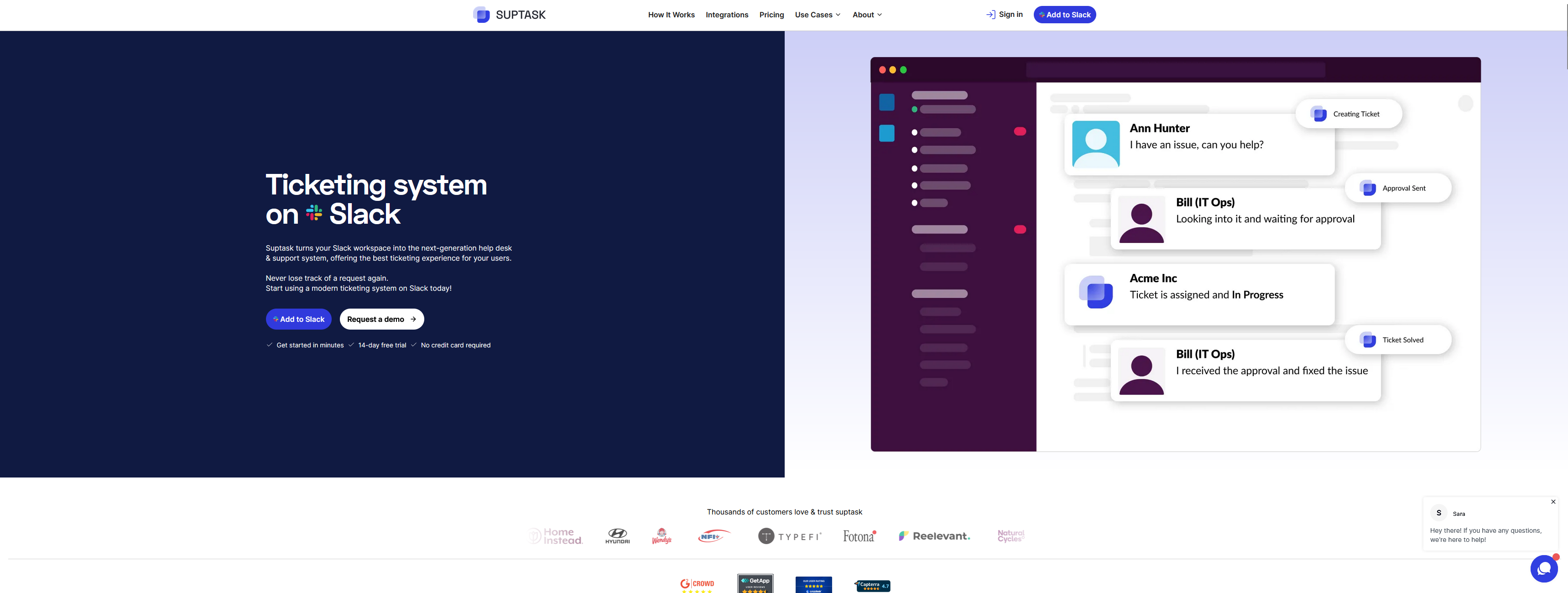
Suptask turns every Slack message into a structured ticket, letting your teams capture, triage, and resolve requests without ever leaving their chat flow.
Agents spin up tickets from DMs, channels, or threads, then collaborate in-context while Suptask auto-tracks status, SLAs, and analytics. Light-weight forms, RBAC, and an API plug straight into existing workflows, while dashboards surface bottlenecks before they snowball.
The result is faster resolutions, tighter cross-team visibility, and zero “where did that request go?” confusion.
GitHub - The Complete Developer Platform

GitHub's dominance is through building the most comprehensive developer experience available. When you adopt GitHub, you're not just getting Git hosting.
You're getting an AI coding assistant that dramatically boosts productivity, cloud environments that eliminate "works on my machine" problems, and security tools that catch vulnerabilities before they reach production.
With over 100 million developers contributing to open source projects, you'll find libraries, examples, and solutions for virtually any problem. GitHub Actions alone can replace multiple CI/CD tools, while Copilot fundamentally changes how developers write code by turning comments into functional implementations.
Jira - Industry Standard for Agile

Yes, Jira has a learning curve. Yes, non-technical team members might find it overwhelming. But for engineering teams that need robust issue tracking, sprint planning, and deep traceability from code to deployment, nothing else comes close.
The key is proper configuration and training; invest the time upfront, and Jira becomes your team's command center.
What sets Jira apart is its flexibility. You can model any workflow, from simple to-do lists to complex multi-stage approval processes. The JQL (Jira Query Language) allows you to create sophisticated filters and reports that give you exactly the insights you need.
Slack - Unified Online HQ

The magic of Slack lies in its ability to bring your entire toolchain into one conversational interface. When GitHub notifies about pull requests, Jira updates ticket status, and monitoring alerts fire; everything flows through Slack.
This centralization is what makes it indispensable for remote teams.
But Slack's true power emerges when you embrace ChatOps. Instead of logging into multiple dashboards, you can deploy code with /deploy production, check system status with /status api, or create Jira tickets with /jira create. This command-line approach to operations, delivered through a friendly chat interface, dramatically reduces friction in daily workflows.
Figma - Design and Development Platform

Developers love Figma not because it makes them designers, but because it gives them exactly what they need to implement designs accurately. No more "what's the padding here?" or "which shade of blue is that?" Everything is inspectable, measurable, and exportable.
The platform's component-based approach mirrors modern development frameworks. When designers create a button component with multiple states (default, hover, active, disabled), developers can inspect each variant and understand the complete implementation requirements.
VS Live Share - True Pair Programming

For teams that value pair programming, VS Live Share is transformative. It recreates the experience of two developers at one machine, but better; each person keeps their own theme, keybindings, and extensions.
It's particularly powerful for onboarding new developers or debugging complex issues together. The collaborative debugging feature is a game-changer for remote teams. When tracking down a tricky bug, senior developers can set breakpoints, inspect variables, and step through execution while junior developers follow along, asking questions and learning debugging techniques in real-time.
Loom - Asynchronous Video That Actually Works

Loom excels at capturing context that's lost in written communication. When explaining a complex bug, you can show the exact steps to reproduce it, highlight the problematic behavior, and suggest potential fixes - all in a 2-minute video that's faster to create than a detailed bug report and more effective than a wall of text.
The AI-powered features are particularly valuable for remote collaboration. Automatic transcriptions make videos searchable, while AI-generated summaries help viewers decide if they need to watch the full video. The ability to watch at 2x speed and jump to specific sections respects everyone's time while ensuring important information isn't missed.
Confluence - Enterprise Documentation Done Right

Confluence shines when you need to maintain comprehensive technical documentation, API references, and team handbooks. Its hierarchical structure makes it easy to organize large amounts of information, while powerful search capabilities ensure developers can quickly find what they need.
The platform's strength lies in its ability to create living documentation. When you embed Jira roadmaps or issue filters into Confluence pages, they update automatically as your project evolves. This eliminates the common problem of outdated documentation and ensures your team always has access to current information.
Notion - The Flexible Workspace

Notion's flexibility makes it perfect for teams that want to build their own systems. You can create engineering wikis with linked databases for projects, team members, and technical decisions. The ability to view the same data as a table, board, calendar, or timeline means everyone can work in their preferred format.
Many development teams use Notion as their "team brain" - combining meeting notes, project documentation, onboarding guides, and personal task management in one place.
Zoom - When You Need Reliable Video

Zoom's strength is its singular focus on video quality and reliability. When you need to run a critical sprint retrospective or conduct technical interviews, you can't afford dropped connections or poor audio quality. Zoom delivers consistency that other platforms struggle to match.
The platform's developer-friendly features include robust APIs for building custom integrations, SDK options for embedding video into your own applications, and webhooks for meeting events.
This makes it possible to build sophisticated workflows, like automatically creating meeting summaries in your knowledge base or tracking meeting participation in your HR systems.
Comparing the Top Collaboration Platforms for Remote Developers
Building Your Optimal Stack
After analyzing hundreds of remote development teams, clear patterns emerge. The most productive teams architect thoughtful systems that minimize friction and maximize flow state.
For Most Remote Development Teams
Your core stack should include:
- GitHub for code and CI/CD
- Jira for project management (or Asana if you need cross-functional simplicity)
- Slack for communication and ChatOps
- Figma for design collaboration
- Confluence or Notion for documentation (choose based on structure vs. flexibility needs)
Critical Success Factors
Prioritize Developer Experience (DX): Your tool choices directly impact recruitment and retention. Developers want modern, well-integrated tools that make their work enjoyable.
Invest in Automation: The connections between your tools matter more than the tools themselves. Budget time and resources for building robust integrations.
Consider Total Cost of Ownership: A "free" tool that requires constant maintenance might cost more than a paid solution that just works.
Plan for Scale: The tool that works for 10 developers might break down at 100. Choose platforms that can grow with you.






%20Dashboard%20Examples.jpg)






