Zendesk Slack Integration
Boost your support service with the Suptask's Zendesk Slack integration. With this integration, you can create a Zendesk ticket to and from Slack to keep all teams working together.
Boost your support service with the Suptask's Zendesk Slack integration. With this integration, you can create a Zendesk ticket to and from Slack to keep all teams working together.
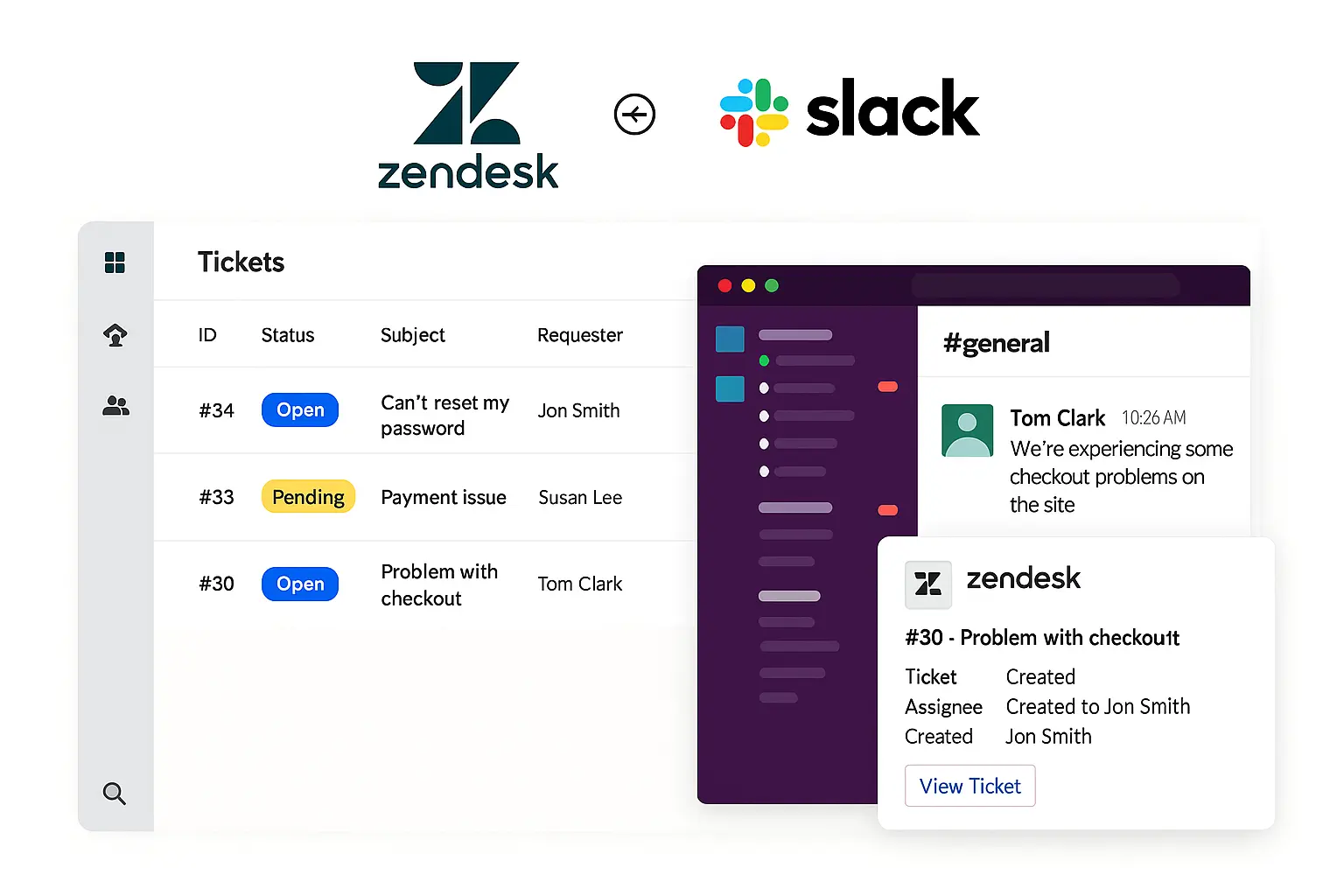




.webp)
Your integration is now active and with it you are able to manage the tickets between Zendesk and Suptask very smoothly.
Yes, sending tickets using Suptask works both ways. You can both send tickets from Zendesk to Slack, and Slack to Zendesk in a few seconds.
You can create Zendesk tickets easily from Slack using Suptask integration.
Here are steps you need to take after activating the integration:
Status notification will appear in Slack thread with ticket number that ensures visibility for team members.
Make sure that the forms are activated in the Suptask Admin panel. In order to access the Forms in Zendesk, you should first check if they are enabled in the Integration section in Suptask, followed by opening the Zendesk connection and checking the boxes which correspond to the desired Forms.
Zendesk Slack integration enhances customer support and streamlines workflows. It improves how teams work together, making the support process more efficient overall.