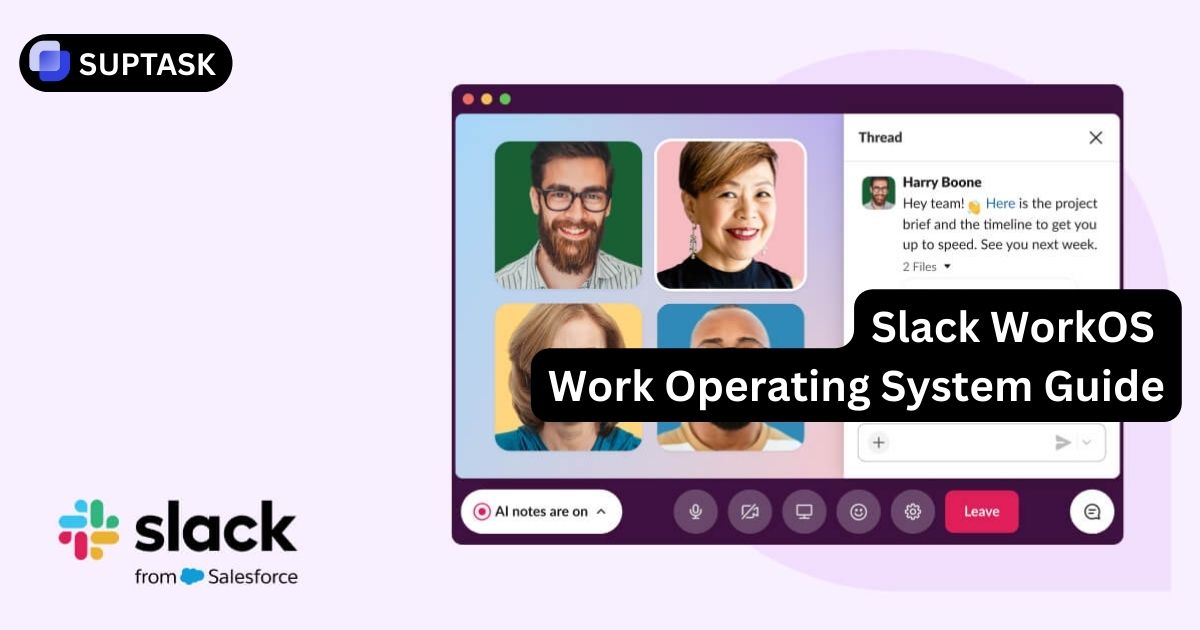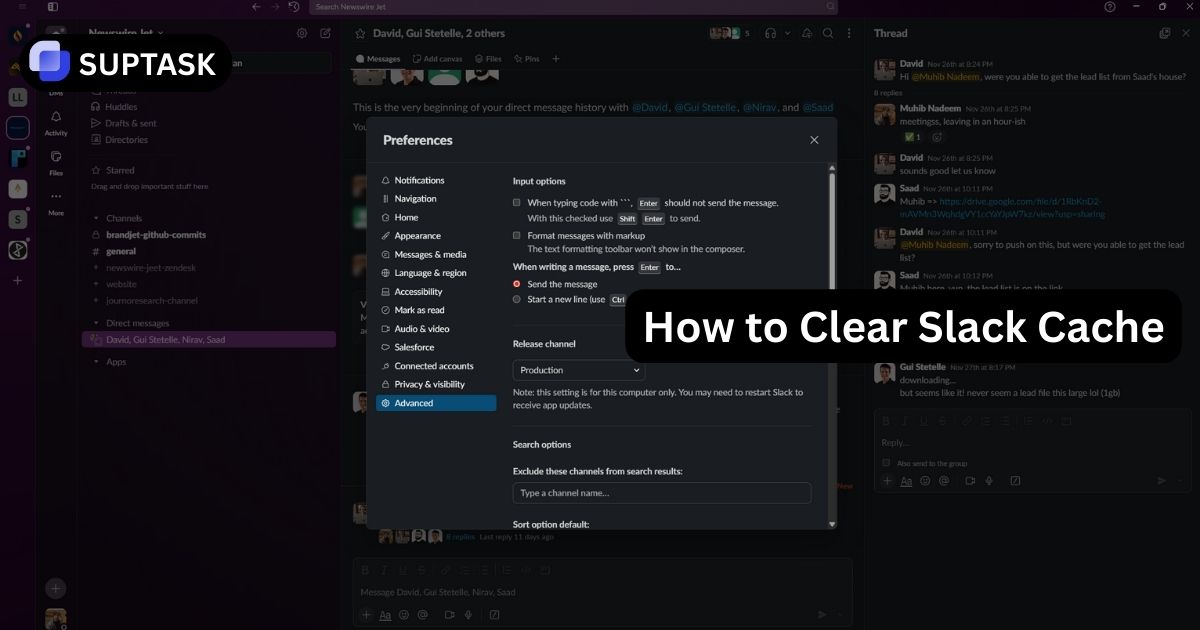Owning a server in ARK: Survival Ascended is more than renting a map. It involves teaming up with a tribe, gaming communities that thrive and need organization, and the most essential things defined: structure, support, and gaming customer support. The need for robust customer support also grows as the server population increases.
This guide walks you through the steps to manage your ARK community using Suptask, a Slack-based ticketing system, or Discord, the preferred communication tool by gamers. This will ensure that your support is efficient and reliable and that your team is equally well-organized and professional in interacting with its players.
And if you're looking for robust and scalable game hosting solutions for ARK: Survival Ascended, be sure to check out Godlike.host — optimized for performance and stability.
How Exactly Does Suptask Work for ARK Servers?
Video game community of players—the whole thing set up on a game of this kind—involves many player requests, bug situations, conflict reports, donation questions, and server performance. Suptask facilitates the management of all these in a ticket-oriented system initially designed for Slack, but is now also used on gaming platforms.
You are getting such features with Suptask:
- Automatic ticket generation and compilation (from either commands or forms)
- Using specific keywords, an AI tool will auto-allocate tickets to moderators only
- Tasks can be openly tracked by a real-time system of status updates, logs, and priorities
- Aggregated data points showing help levels, time to solve, and optimistic feedback from users
Step 1: Set Up a Support Flow in Your Community (with Discord or Slack)

Even without native Discord integration, many ARK admins run their ticketing through Discord channels using webhook-based notifications from Suptask. Here’s how to replicate that:
- Have a mod with Suptask in Slack
- Use Slack webhooks or API bridges to send the most essential ticket updates to your Discord support channel.
- Create ticket templates for situations such as “Lost loot,” “Grieving,” “Stuck player,” etc.
- Teach your players the communication channel and how to submit problems, such as commands or forms.
For instance, a player writes /tickets the reason: "Lost my tames after crash." The system logs it, and via Slack and Discord, it notifies a moderator and a team member simultaneously.
Step 2: Use Automation for Workflow Management in Gaming Community
A solid game community manager does more than solve tickets - they manage the community's operations. Suptask lets you set up ticket assignment through keyword logic, solve the most urgent issues first, and answer the recurring tickets automatically.
Here are some examples of intelligent automation:
- Any tickets mentioning "donation" are sent directly to the financial person.
- Complaints are instantly given to mods dealing with such issues.
- You can create weekly auto-generated tickets for server restarts and content drops
- There's an option to send out Discord messages to inform players that their request is being processed automatically
In this way, you are not only giving the player customer support but also handling it like a business.
Step 3: Utilize Analytics to Enhance Gaming Experience
Wondering how to manage my gaming community using analytics? Suptask provides metrics like:
- The quantity of tickets that are still open, as opposed to those that have been resolved
- The time from the moment when the question was received to the first response
- It has four major complaint types ranked by the frequency of occurrence
- It has information about the period when the tickets were mainly submitted
Use the results to find the commonalities—probably griefing increases after events, or people report more donation-related issues after patch days. Seeing where support is required the most allows you to have a head start and ensures player trust and retention.
Use Cases: Places Where a Support System in ARK Communities Works Well
Amongst various applications, this system excels in the following:
- PvP Servers: Attend to raids, false reports, and player disputes with great speed
- PvE Servers: Knowing how to keep a record of item loss, manage the event, and assign roles
- RP Servers: Building an immersive ticket-based system, including land claims or in-game laws.
- Modded Servers: Take the reins of compatibility issues and crashes due to mods with more control
Why Good Support = Long-Term Community Success
If you are to be effective in managing a gaming community, providing organized support is fundamental. Here's how your server can benefit from a support system on Discord or Slack:
- Support management through the various tools and sources
- Visibility and accountability from all team members
- A record of the conflict for future reference and solving
- Automatic workflows to carry out the process with minimum manual interference
- Information that is crucial for your community's progress and development
A sound support system is a way to show players that you're willing to take care of them and get their loyalty in return.
Final Thoughts
A gaming server is not only about the game's looks, size, or the tools you employ. The main ingredients for running a first-rate ARK server are structure, quick response time, and an expandable support solution.
Suptask is the answer if you use Slack for your administrator team or rely on webhooks in Discord to communicate. Converting your game server support system to a professional one without compromising on the fun or the community spirit is what Suptask does for you.
Ready to build a stronger gaming community? Start by putting support first.