Ticketing System for Customer Support
Improve your efficiency and customer satisfaction ratings with a unified and modern B2B customer support ticketing system.
Support your customers across Slack, Email and Web.
Improve your efficiency and customer satisfaction ratings with a unified and modern B2B customer support ticketing system.
Support your customers across Slack, Email and Web.
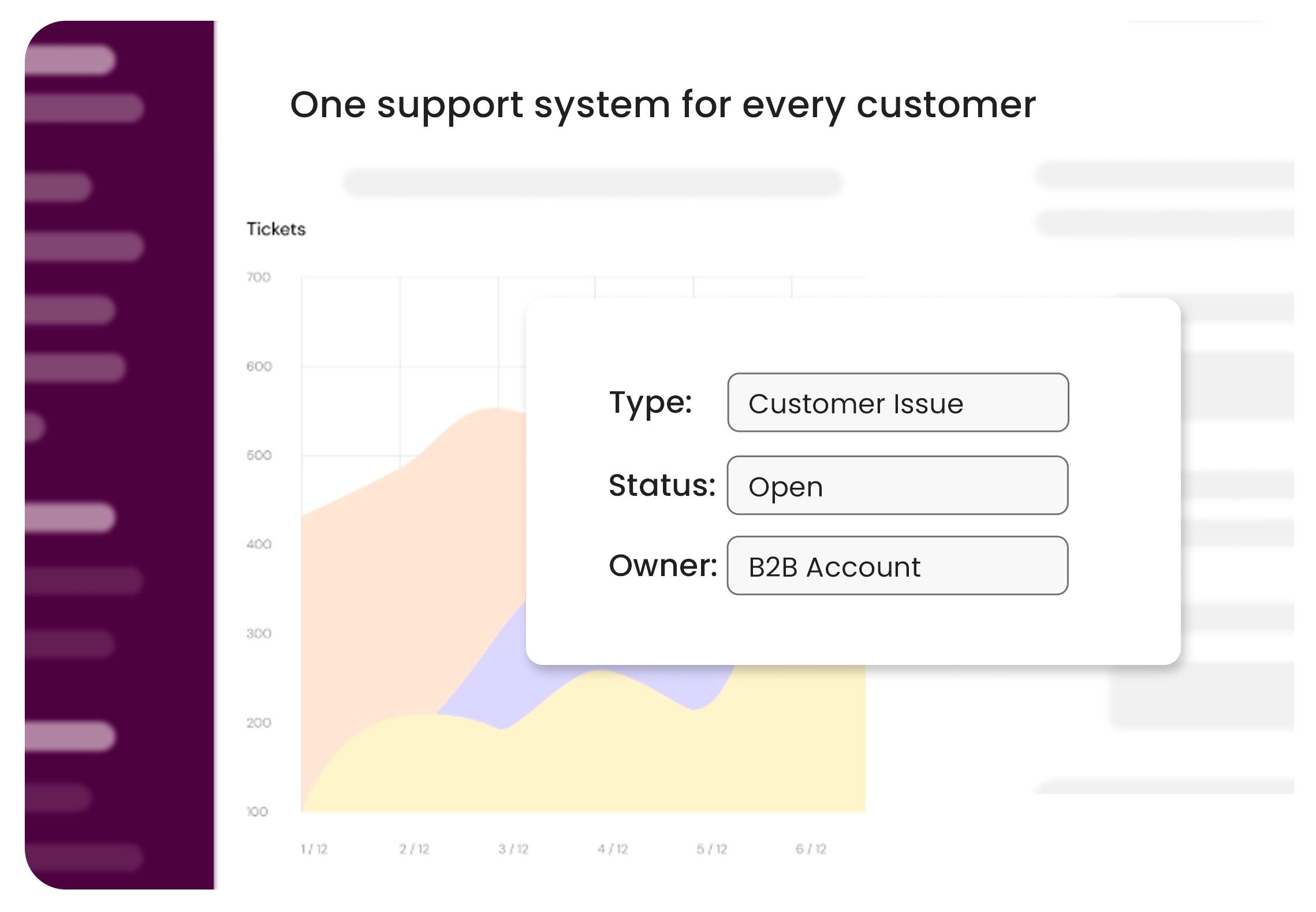
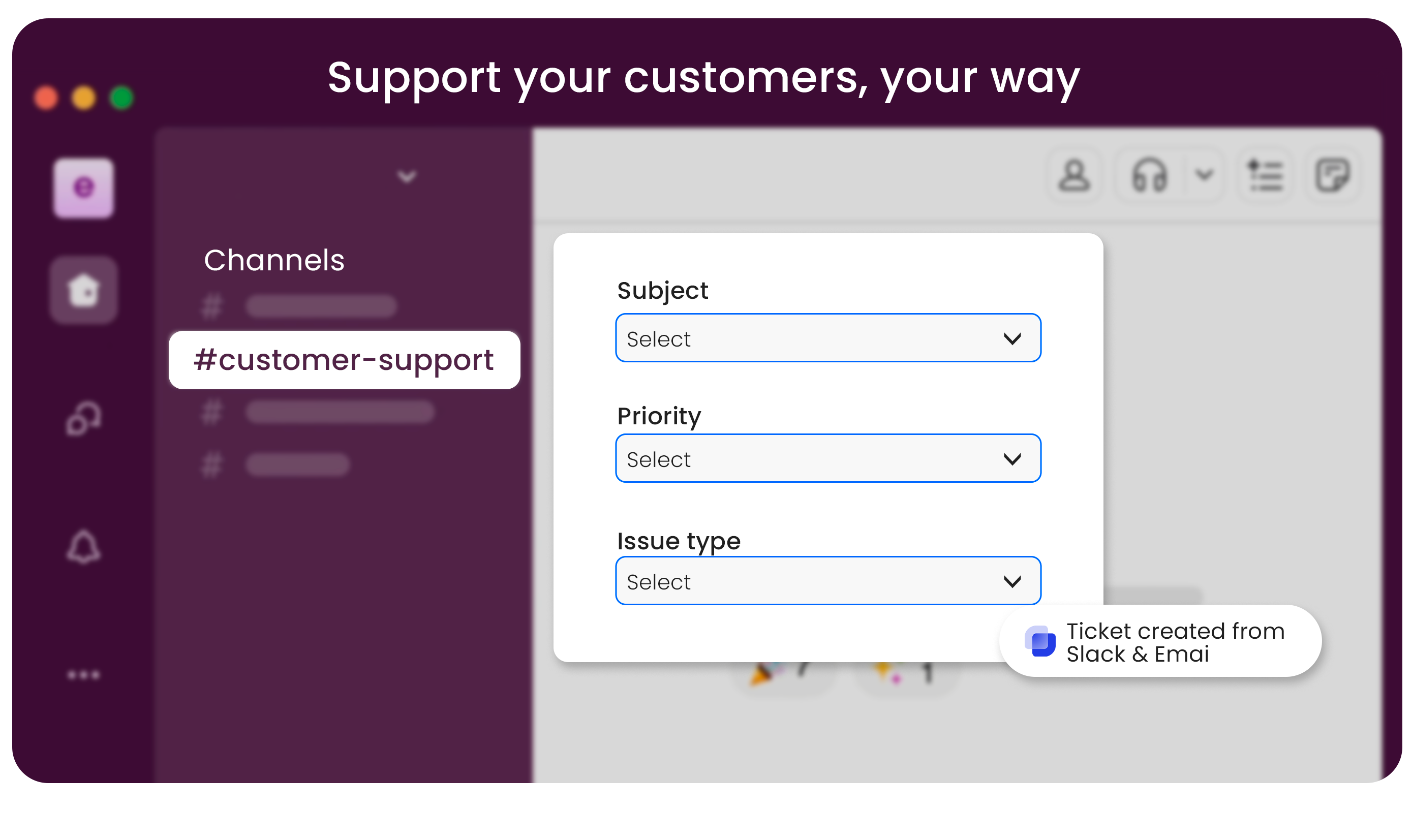
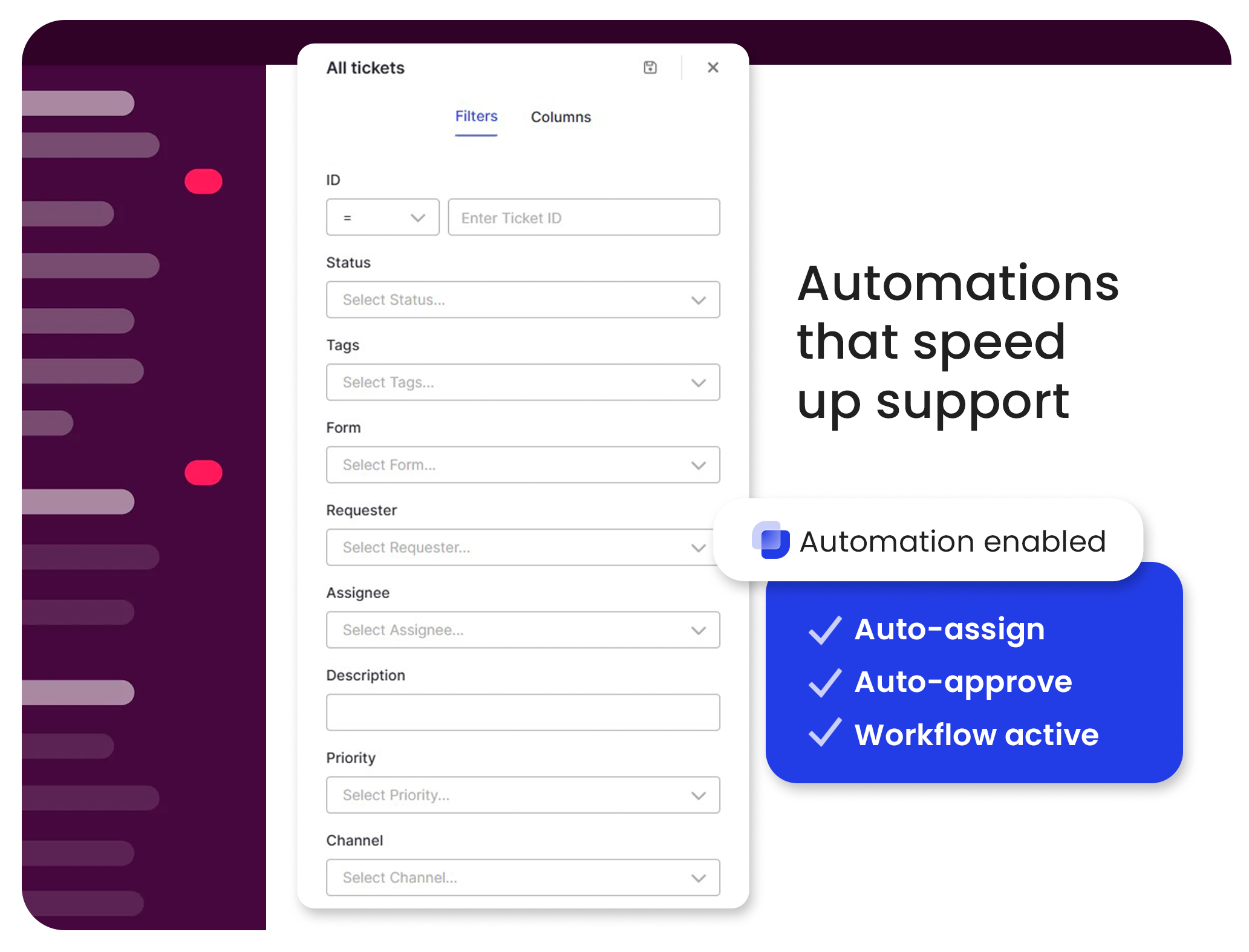
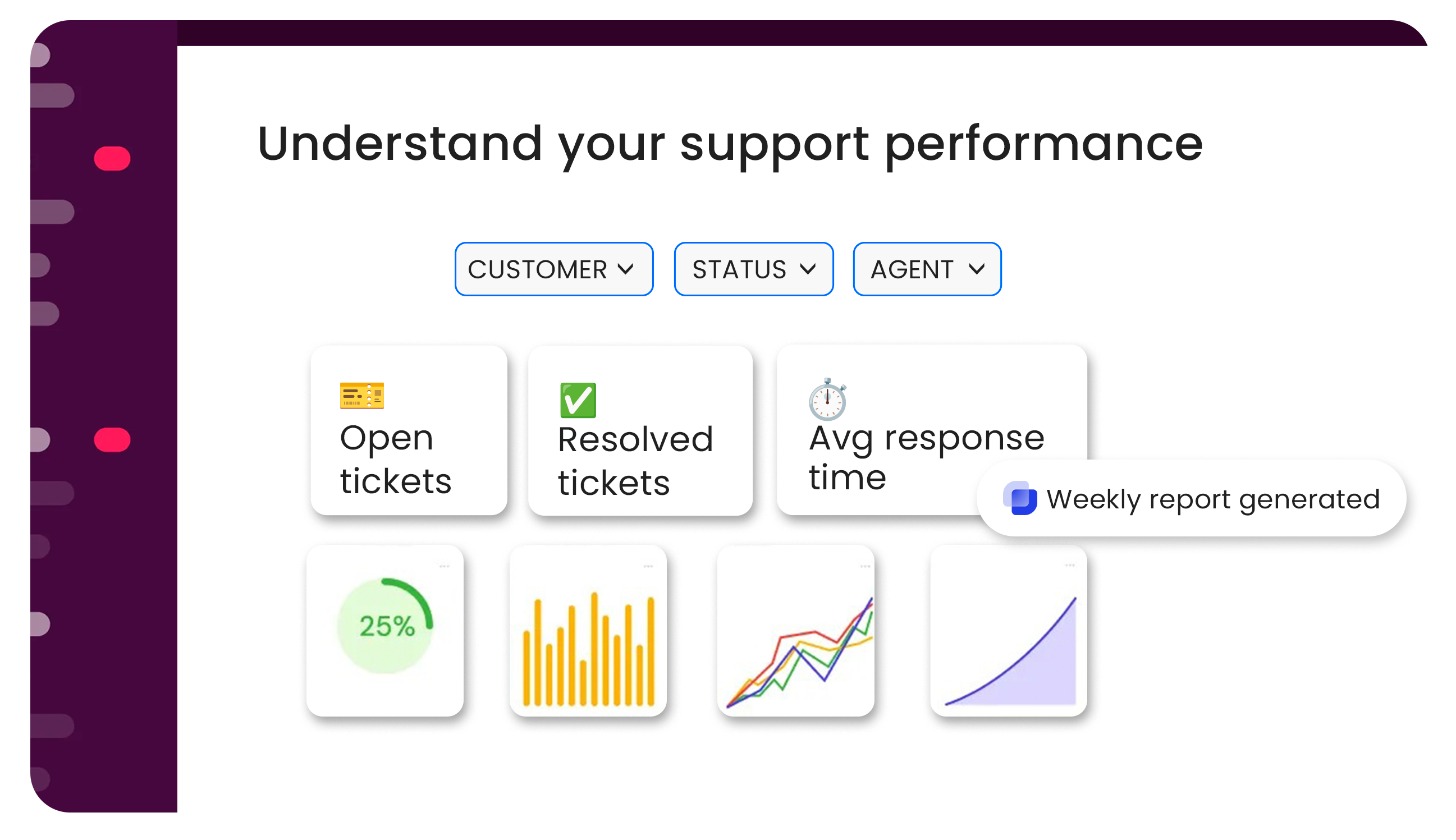

A customer support ticketing system is a software solution that logs, organizes, and manages all customer service requests. It replaces messy inboxes by turning every request into a "ticket." This includes requests from email, web forms, or chat apps like Slack. This "support ticket" is then tracked in a central dashboard from opening to resolution, creating a complete, organized record of every customer interaction.
A support ticket system is vital for scaling customer service. It ensures accountability by assigning every ticket to a specific agent, eliminating any "who's handling this?" confusion. The system also provides transparency and tracking for managers, improves response times, and prevents customer requests from being lost. It’s the first step in moving from chaotic support to a professional, measurable operation, which is why this software is essential for small businesses.
Key features to look for in any modern "support ticket software" include a centralized inbox, ticket management (assignment, prioritization, and tracking), collaboration tools, automation rules, and robust reporting. For a more detailed breakdown, you can read a complete guide to essential ticketing system features.
A ticketing system manages the entire support ticket management lifecycle. When a new ticket is created, it's typically assigned a status (e.g., Open), an owner (agent), and a priority. As the agent works on the issue, they can add internal notes, communicate with the customer, and change the status (e.g., In-Progress, Awaiting Reply). Once the issue is solved, the ticket is marked as Resolved or Closed, for example, but its history is saved for future reference.
To choose the right "support ticket software," first evaluate your team's primary communication channel (e.g., email vs. chat). Then, consider your key needs: Are you focused on internal IT support (a "service desk") or external customer-facing support (a "help desk")? Comparing a breakdown of the best customer support tools can help you evaluate these factors.
Yes, and for many modern teams, it's the most efficient method. While Slack is a collaboration app by default, it can be transformed into a powerful ticketing system for customer service with the right integration. A solution like Suptask allows you to turn any message into a formal ticket, which you can then assign and track. This approach is key to how to effectively use Slack for customer support and can be enhanced by choosing from the best Slack apps for customer service.
A "help desk" typically focuses on solving immediate, reactive problems (e.g., "my password doesn't work"). A "service desk" is often broader, handling those "break-fix" issues and proactive service requests (e.g., "I need a new laptop"). For a full comparison, you can read this breakdown of a service desk vs. help desk. In practice, many teams simply call this entire support function their modern customer service desk.
A ticketing system is the foundation for all customer support analytics. Because every interaction is tracked, the software can automatically generate reports on key performance indicators (KPIs) like First Response Time, Average Resolution Time, and Ticket Volume. This data is essential for managing your team and is the foundation for conducting an effective customer service performance review.