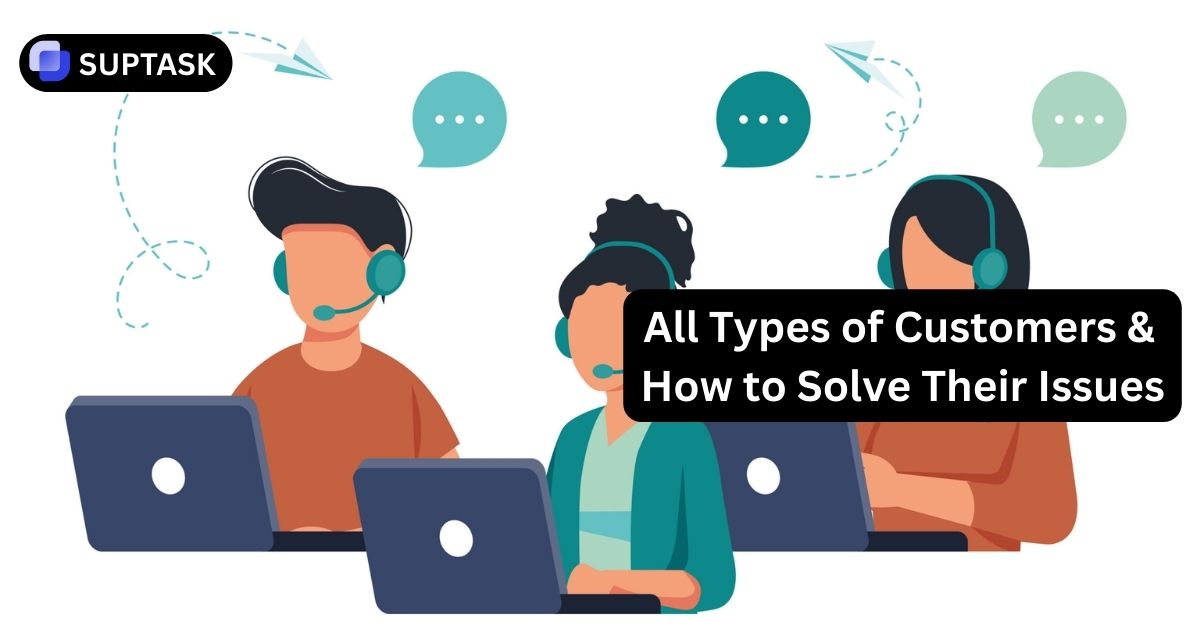Picture a teammate sharing a password reset link in a direct message. You wonder if someone can screenshot it and whether Slack will notify you. This guide gives the short answer and then explains how prevention, monitoring, and admin access actually work across desktop, web, iOS, and Android so you know the real risk and how to reduce it.
Does Slack Notify If You Screenshot
Here is the definitive answer and what it means for everyday use.
How Slack Detection Works
Slack does not detect or notify anyone when you take a screenshot. The app doesn’t have permissions to monitor your device’s screen or capture actions like that. Whether you’re using Slack on desktop, web, or mobile, screenshots remain completely private.
However, if your workspace is managed by an organization with enterprise controls, admins might have access to message logs or shared files, but not your screen activity.
What Slack Can And Cannot Detect
Screenshots are operating system actions. Slack apps run in a sandbox and cannot see or log them.
No Screenshot Alerts
There is no built‑in signal when a participant captures their screen. The same applies to third‑party screen recorders running outside Slack.
Detection Is Indirect
Once a screenshot is uploaded to Slack as an image file, it becomes visible to admin exports and can be scanned by data loss prevention tools that read text inside images using OCR.
Prevention Is Platform Specific
Slack cannot prevent screenshots on desktop or iOS. On Android, Enterprise policies can block screenshots inside the app when enabled by your organization.
Screenshot Prevention On iOS And Android
Controls differ by device type and plan. Here are the practical outcomes.
iOS Devices
Slack does not support blocking screenshots on iPhone or iPad. Organizations that need this must rely on mobile device management tools at the OS level.
Android Devices
On Enterprise Grid, enabling a mobile passcode policy can block screenshots in the Slack app on Android by using the system‑level FLAG_SECURE control.
Device Management
Company MDM solutions can restrict screenshots across managed apps. If you cannot capture your screen on a corporate phone, it may be an MDM rule rather than a Slack feature.
| Control | Desktop/Web | iOS | Android | Android (Enterprise Policy) |
|---|---|---|---|---|
| Screenshot Notification | No | No | No | No |
| Screenshot Prevention | No | No | No | Yes |
| Restrict Copying/Downloads | Limited | Available via mobile policies | Available via mobile policies | Available via mobile policies |
Admin Monitoring, Exports, And Legal Access
Slack is a business system of record. Privacy depends on your company’s plan and policies.
Data Exports
On higher plans, admins can export messages, including DMs, subject to company policy and legal process. On Enterprise, continuous discovery tools can ingest messages for compliance.
Audit And Alerts
Audit logs track actions like mass downloads or unusual access patterns. They do not track a user pressing a screenshot shortcut, but they will capture risky file‑sharing behavior.
Third‑Party DLP
Security teams commonly add DLP that scans images for sensitive text. When a screenshot is posted, these tools can flag or quarantine it automatically as part of automated systems.
Practical Guidance For Employees
Use this checklist to stay safe and professional when working in Slack.
Assume Zero Privacy
Treat all Slack messages as company records. If a screenshot would be risky in email, it is risky in Slack too.
Do Not Share Sensitive Screenshots
Taking a local screenshot for your own reference is low risk. Uploading it is high risk because it can be scanned and retained by your company.
Clean Up Quickly
If you post a screenshot by mistake, delete it, explain the removal, and replace it with redacted content. Learn useful Slack commands to move faster.
Setup Checklist For Admins
A layered approach reduces screenshot risk across devices and teams.
Enable Mobile Security Policies
On Enterprise Grid, require a mobile passcode and block screenshots on Android. Document the difference for iOS users so expectations are clear.
Use MDM On Corporate Devices
Enforce OS‑level restrictions on screenshots and copy‑paste where needed. Apply separate rules for BYOD versus fully managed devices.
Add Image‑Aware DLP
Choose DLP that reads text inside images. Route alerts to a private channel for fast triage through your existing automation.
Edge Cases And Troubleshooting
Most issues are platform conflicts or policy differences rather than hidden privacy features.
Huddles Screen Captures
If a screen share disappears when you try to capture it, you may be hitting an overlay conflict. Try capturing from a browser like Chrome or Firefox instead of the desktop app.
Why Android Blocks But iOS Does Not
Android exposes a developer flag that apps can use to prevent screenshots in specific windows. iOS does not offer an equivalent control for Slack to toggle.
When A Screenshot Will Be Flagged
The act of capturing your screen is invisible. The moment you upload the image to Slack, monitoring tools can scan it for sensitive content and alert admins.
Conclusion
You can take screenshots in Slack without triggering any alerts or notifications. Just keep in mind that while the app itself won’t report it, sharing screenshots of private channels or DMs can still breach company policy. When in doubt, treat sensitive messages with the same discretion you would offline conversations.
Frequently Asked Questions About Slack Screenshots
Understand Screenshot Risk And Share Information Safely
Slack does not notify when someone takes a screenshot. Focus on what you share, how your devices are managed, and the policies your organization enforces.




%20Management%20Frameworks%20to%20use%20in%202026.jpg)